2024.01.01~2024.06.30 完成 BenQ 產品註冊月月抽好禮
了解詳情全館不限金額免運費,信用卡分期0利率
了解更多全館不限金額免運費,信用卡分期0利率
了解更多
BenQ 被非法業者冒用,以不實廣告企圖網路詐騙消費者
了解詳情BenQ 被非法業者冒用,以不實廣告企圖網路詐騙消費者
了解詳情
2024.01.01~2024.06.30 完成 BenQ 產品註冊月月抽好禮
了解更多2024.01.01~2024.06.30 完成 BenQ 產品註冊月月抽好禮
了解更多
2024.01.01~2024.06.30 完成 BenQ 產品註冊月月抽好禮
了解詳情全館不限金額免運費,信用卡分期0利率
了解更多全館不限金額免運費,信用卡分期0利率
了解更多
BenQ 被非法業者冒用,以不實廣告企圖網路詐騙消費者
了解詳情BenQ 被非法業者冒用,以不實廣告企圖網路詐騙消費者
了解詳情
2024.01.01~2024.06.30 完成 BenQ 產品註冊月月抽好禮
了解更多2024.01.01~2024.06.30 完成 BenQ 產品註冊月月抽好禮
了解更多
下載好想要使用的APP後可以先:
1. 至【喜愛的應用程式】中看到預設的APP。
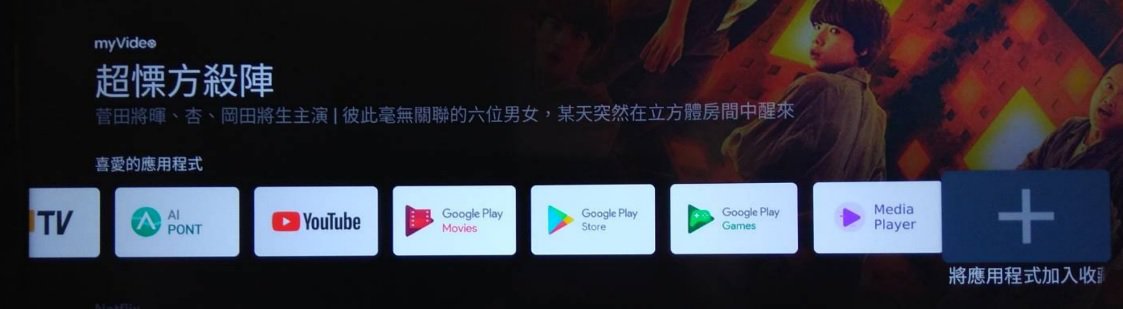
2. 將滑鼠移至最後面的【將應用程式加入收藏】。

3. 將把想看到的APP做選取, 這裡會以ESPN App當作範例, 先將其選取, 如下圖:
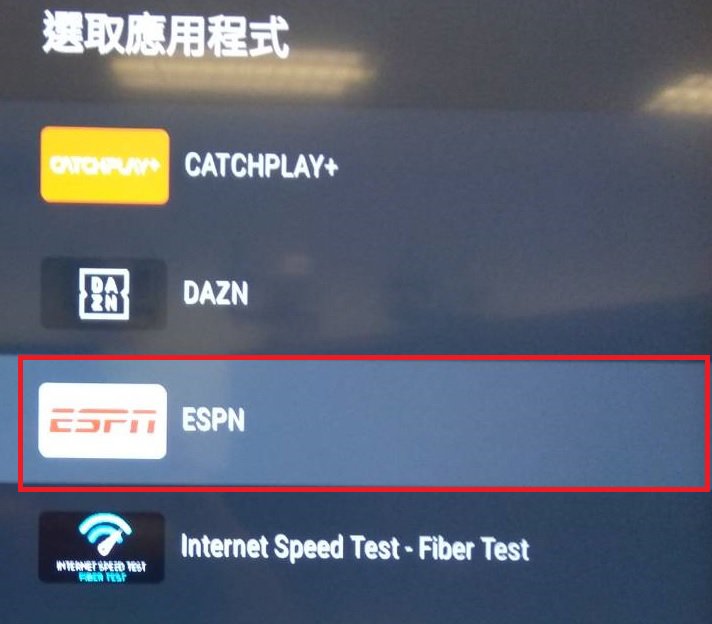
4. 點選後, 背選取的App便會出現於主畫面戲愛的應用程式列中:
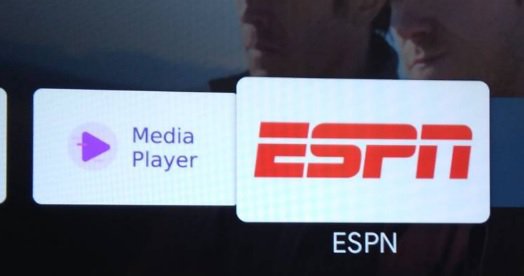
5. 這時如果長按遙控器的【OK】鍵, 可以有下列選項做進一步的應用, 會有【開啟】, 【移動】, 及【從收藏中移除】:

6. 選取【移動】, 便可將其App位置做更變, 例如可將此App調整到第一個位置:

7. 或是說假設不需要此App, 同樣長按遙控器的【OK】鍵後, 選擇【從收藏中移除】便可將其從主畫面中移除。
適用產品型號
E43-730, E50-730, E55-730, E65-730, E75-730