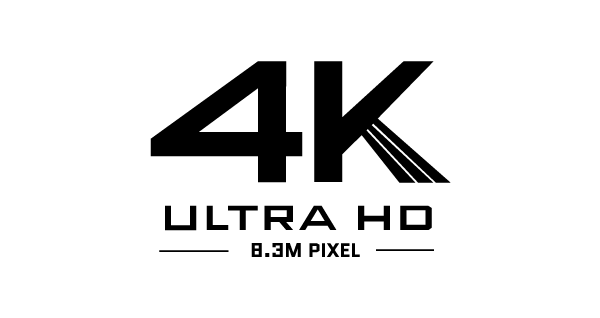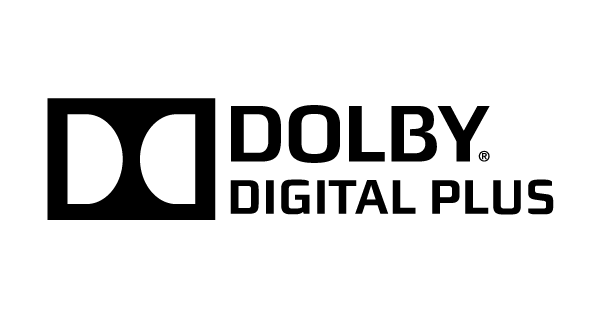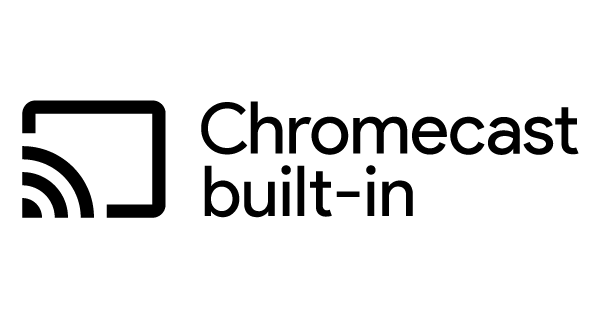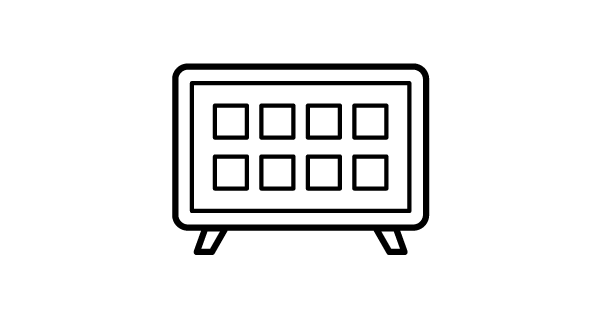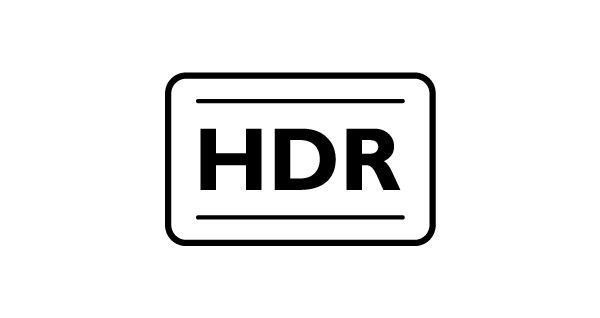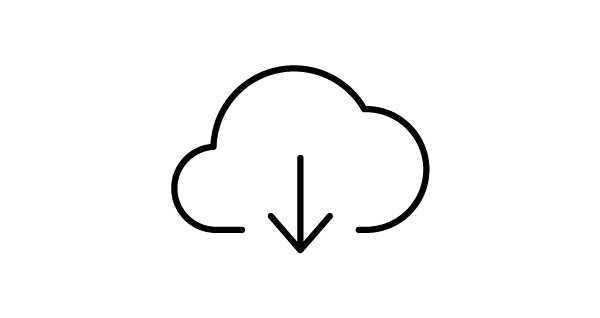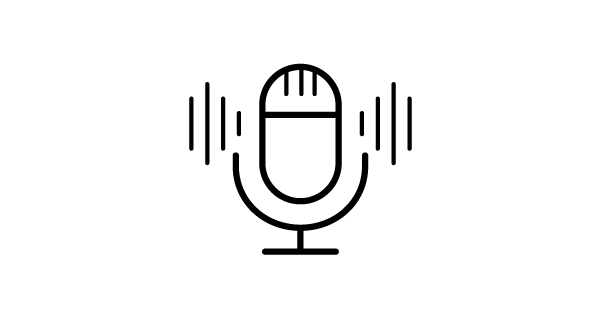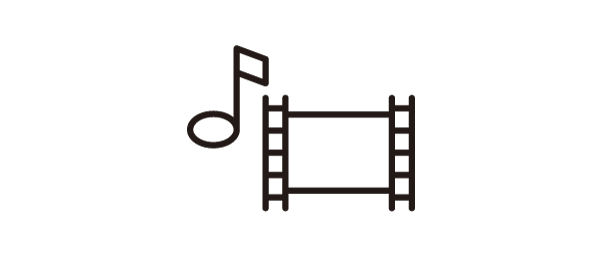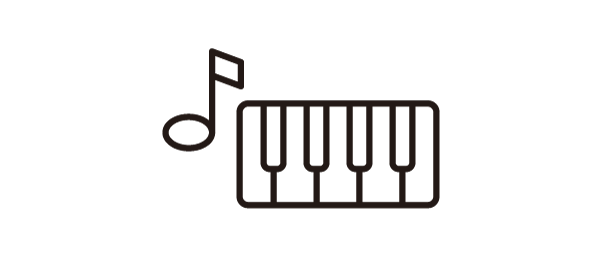Проектор BenQ для домашнего кинотеатра
TK860i | 4K HDR проектор с яркостью 3300 ANSI-лм и смарт-тв для освещенных комнат
Технология Local Contrast Enhancer применяет алгоритм локального усиления контраста, который разделяет изображение на более чем 1000 зон, анализирует яркость каждого сегмента и независимо регулирует гамму. В результате повышается четкость темных и ярких участков и создается более глубокое изображение 4K.


Улучшенные темные участки
Улучшенные яркие участки
Кинотеатральные проекторы BenQ имеют расширенную настройку цветовой температуры с 11 уровнями баланса белого в диапазоне от высокой до низкой яркости. Настоящие любители кино могут настраивать наиболее точные средние тона для получения максимальной точности цветопередачи.
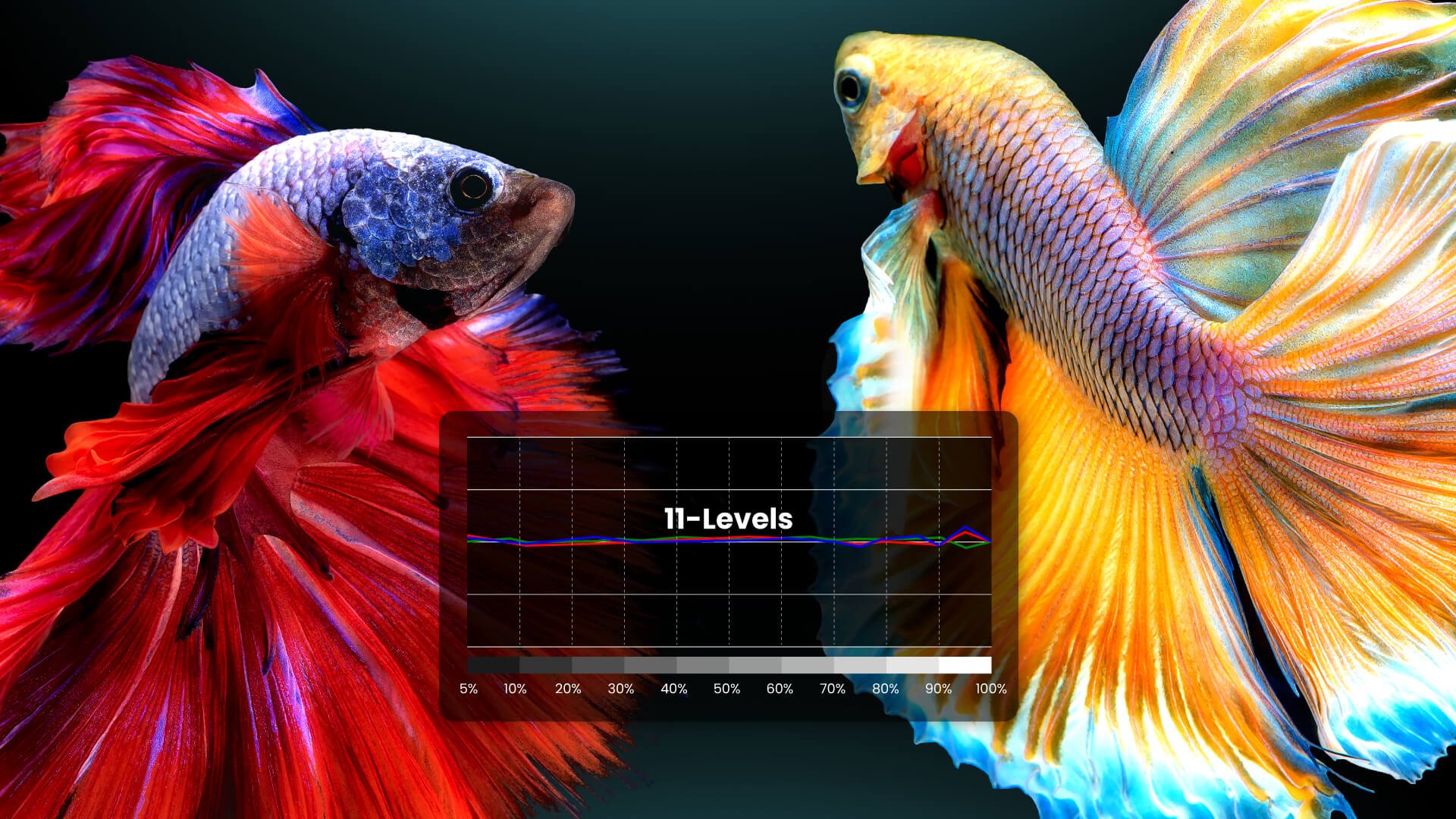
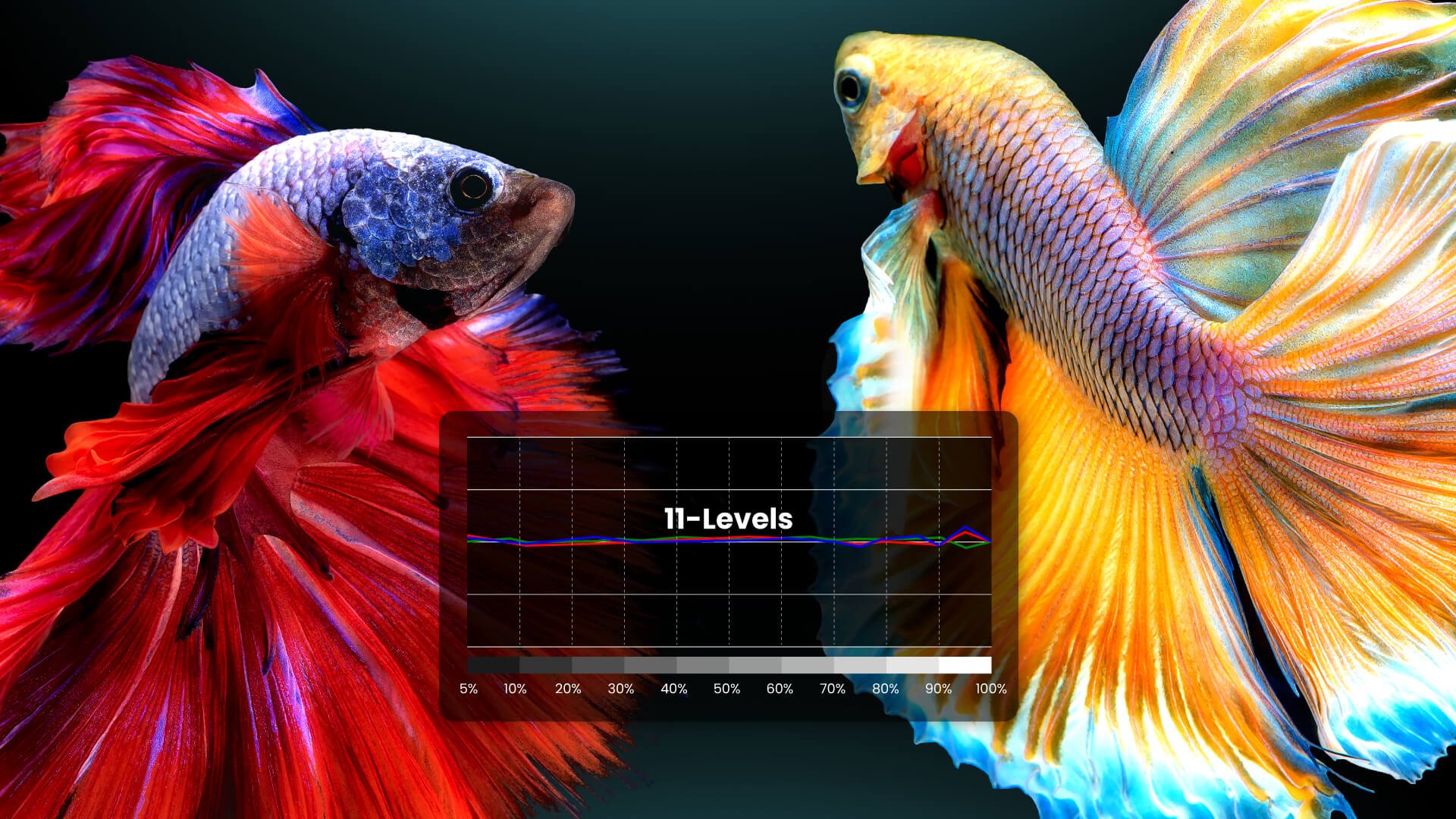
Большинство фильмов снимают со скоростью 24 кадра в секунду. Чтобы отображать фильмы именно так, как задумано режиссерами, проектор TK860i поддерживает воспроизведение источников высокой четкости со скоростью 24 кадра в секунду без дрожания в режиме HDR. Это позволяет сохранить чистоту исходного изображения.
Быстрый доступ к Netflix/ Prime Video/ Disney+/ YouTube
Поддержка HDR10/ HLG
Более 700000 сериалов и фильмов в Google Play
Голосовой поиск Google и Google Ассистент
Функция Motion Enhancer добавляет между кадрами 36 интерполированных кадров для получения динамичных видео со скоростью 60 кадров в секунду. В результате устраняется эффект "запаздывания" изображения, дрожание при воспроизведении и размытие теней.
Улучшено

Проектор TK860i оснащен двумя динамиками treVolo мощностью 5 Вт, в которых используются акустические и психоакустические технологии для получения глубоких басов и высоких частот, а также реализованы алгоритмы обработки звука, применяемые голливудскими студиями для получения чистого и насыщенного звучания.


Режим кинотеатра
Игровой режим
Музыкальный режим
Спортивный режим
Проектор TK860i можно подключить к любому устройству с помощью универсальных портов, включая три HDMI 2.0b (HDCP 2.2), SPDIF, а также eARC для передачи несжатого 7.1-канального аудиосигнала и звука в формате Dolby Atmos на вашу аудиосистему по кабелю HDMI.


ЧАСТО ЗАДАВАЕМЫЕ ВОПРОСЫ
Загрузки