Игровые проекторы BenQ
X3100i | 4K HDR 4LED флагманский проектор для консольных игр
Откройте для себя впечатляющий мир игр. Детализированное 4K HDR изображение с улучшенной контрастностью и точным цветом поможет полностью погрузиться в захватывающие виртуальные миры, поражающие своей реалистичностью.


Неведомые глубины
Благодаря тональному отображению HDR и технологии SSI Dynamic Black вы можете легко отрегулировать интенсивность передачи света* и адаптировать яркость в зависимости от изображения, чтобы даже в тёмных сценах можно было рассмотреть каждую деталь.
(*Активируется в Динамическом режиме)
Кинематографические цвета
Погрузитесь в реалистичный игровой мир с технологией BenQ CinematicColor. Благодаря высокой яркости 4LED и 100%-му охвату DCI-P3, проектор X3100i позволяет насладиться насыщенными кинематографическими цветами игровых вселенных.
Игровые проекторы BenQ с CinematicSound
Другие игровые проекторы без динамического усиления звука Bongiovi DPS
Откройте для себя новое измерение звучания игр с помощью технологии BenQ CinematicSound. Наша специальная технология Bongiovi DPS динамически улучшает звук, создавая трехмерное звуковое пространство.
Сверхкороткая задержка ввода (4,16 мс) в игровых режимах позволяет вам без малейшей задержки видеть и слышать, что происходит вокруг, и мгновенно реагировать.
Режим RPG
Погружение в кинематографическую реальность в сопровождении глубоких басов
Режим SPG
Яркие впечатления и эмоции благодаря объемному звуку
Режим FPS
Быстрое обнаружение надвигающихся угроз благодаря четкости деталей и звука
Режим RCG
Реалистичное ощущение скорости движения с четкими звуками двигателя и шумом дорожного покрытия
Ярко - и днём и ночью
Увеличение яркости на 12% по сравнению с 3LED-проекторами
Поразительно яркие цвета
Цвета на 25% более насыщенные по сравнению с ламповыми проекторами
Больше срок службы, меньше отходов
Срок службы до 30000 часов без замены источника света
BenQ поможет вам играть на том, на чем вы хотите. Независимо от того, используете ли вы PS5/PS4, Switch или Xbox Series X, подключить консоль можно через универсальный разъем HDMI 2.0b.
(совместим с HDMI 2.0b 4K@60Hz / 1080p@120Hz)
Игровая консоль
Портативная игровая консоль
ТВ-приставка
Blu-ray проигрыватель
Усилитель
Саундбар
Динамики
Технология возврата звука eARC поддерживает многоканальный звук в формате 7.1 и Dolby Atmos для передачи несжатого сигнала на вашу звуковую систему через один кабель HDMI.


Одна учетная запись Google для всех стриминговых сервисов и онлайн-кинотеатров
Более 5000 новейших приложений из Google Play
Голосовой помощник для максимального удобства
ЧАСТО ЗАДАВАЕМЫЕ ВОПРОСЫ
Загрузки