Собирай друзей для захватывающей игры на 150-дюймовом экране
Время для игровых вечеринок!
Маленький экран
Размер экрана слишком маленький, поэтому игроки могут упустить важные детали
Плохой обзор
Из-за недостаточной видимости экрана изображение может искажаться, что замедляет реакцию игрока
Низкая мобильность
Телевизоры с большим экраном трудно перемещать и еще труднее устанавливать
Лучший проектор, который у меня был. Прекрасное изображение и тихая работа».
— К.Э. Малленикс, США
Отличный подарок для любого геймера! Мы с сестрой подключили его к Xbox, и качество изображения было просто потрясающим, даже при включенном свете.»
- Р.Х., США
С установкой и настройкой мы справились за 30 минут. Если вам нужно лучшее качество изображения по доступной цене - это то, что нужно!»
- Р.Д., США
Выбери стену
Выберите любую пустую стену и решите, где будет располагаться ваш игровой экран.
Установи проектор
Установите проектор и подключите консоль. Все почти готово!
Включай и играй!
Включайте проектор и наслаждайтесь игрой. Изображение будет отрегулировано автоматически.

Для игровых комнат
Проекция на огромный 150-дюймовый экран. Для освещенного помещения.
Яркость 3300 ANSI Люмен Цветовое покрытие 100% DCI-P3 Вертикальный сдвиг объектива
Для вашей гостиной
Огромный 120-дюймовый экран с минимального растояния
Яркость 2200 ANSI Люмен Цветовой охват 84% DCI-P3 100” дюймов - 1,5 метра
Для игры в одиночку
Автоматическое выравнивание экрана.
Яркость 2200 ANSI Люмен Автоматическое 2D трапецеидальное выравнивание USB-C DP Alt Mode
Игровые проекторы BenQ
СравнениеProjection Distance
There are many choices in terms of machine size and projector lens design. This is the distance to project a 100-inch screen.
Zoom Ratio
The zoom ratio is used to indicate the zoom range of the lens, you will see it listed with an "X". The zoom ratio does not equate to the total zoom power of the lens, simply the zoom range of the lens.
Input Lag
Input lag or input latency is the amount of time it takes to display a signal on the screen from when the source sends it.
DCI-P3 Color Space
DCI-P3 is a common RGB color space for digital movie projection in the American film industry. DCI-P3’s range is 26% larger than sRGB/Rec.709, and the percentage higher, the color gamut wider.
Projection Distance
There are many choices in terms of machine size and projector lens design. This is the distance to project a 100-inch screen.
Zoom Ratio
The zoom ratio is used to indicate the zoom range of the lens, you will see it listed with an "X". The zoom ratio does not equate to the total zoom power of the lens, simply the zoom range of the lens.
Input Lag
Input lag or input latency is the amount of time it takes to display a signal on the screen from when the source sends it.
Rec.709 Color Space
Rec.709 uses specific red, green, and blue colors and illuminant D65 (6500k) for the white point to build a standardized color space and reproduce accurate color gamut and grayscale, and the percentage higher, the color gamut wider.
Projection Distance
There are many choices in terms of machine size and projector lens design. This is the distance to project a 100-inch screen.
Zoom Ratio
The zoom ratio is used to indicate the zoom range of the lens, you will see it listed with an "X". The zoom ratio does not equate to the total zoom power of the lens, simply the zoom range of the lens.
Input Lag
Input lag or input latency is the amount of time it takes to display a signal on the screen from when the source sends it.
Rec.709 Color Space
Rec.709 uses specific red, green, and blue colors and illuminant D65 (6500k) for the white point to build a standardized color space and reproduce accurate color gamut and grayscale, and the percentage higher, the color gamut wider.
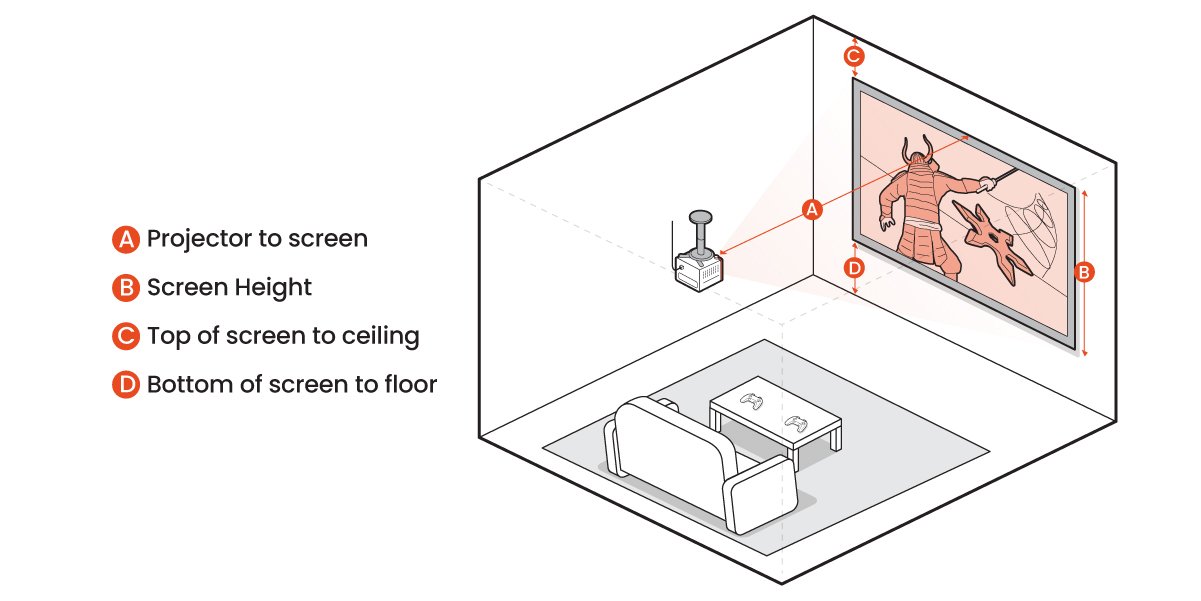
Установить проектор на потолке очень просто! Показываем как, на примере игрового проектора BenQ X3000i

От частоты обновления кадров до яркости. На что обратить внимание при выборе игрового проектора

Как связаны задержка вывода и производительность игрового проектора
Центр поддержки
Связаться с нами














