BenQ Display ColorTalk
Программное обеспечение для синхронизации цветов на нескольких мониторах
Программное обеспечение Display ColorTalk позволяет легко и быстро синхронизировать цвета на нескольких мониторах.
Определите контрольный параметр и выполните привязку монитора, который нуждается в настройке.
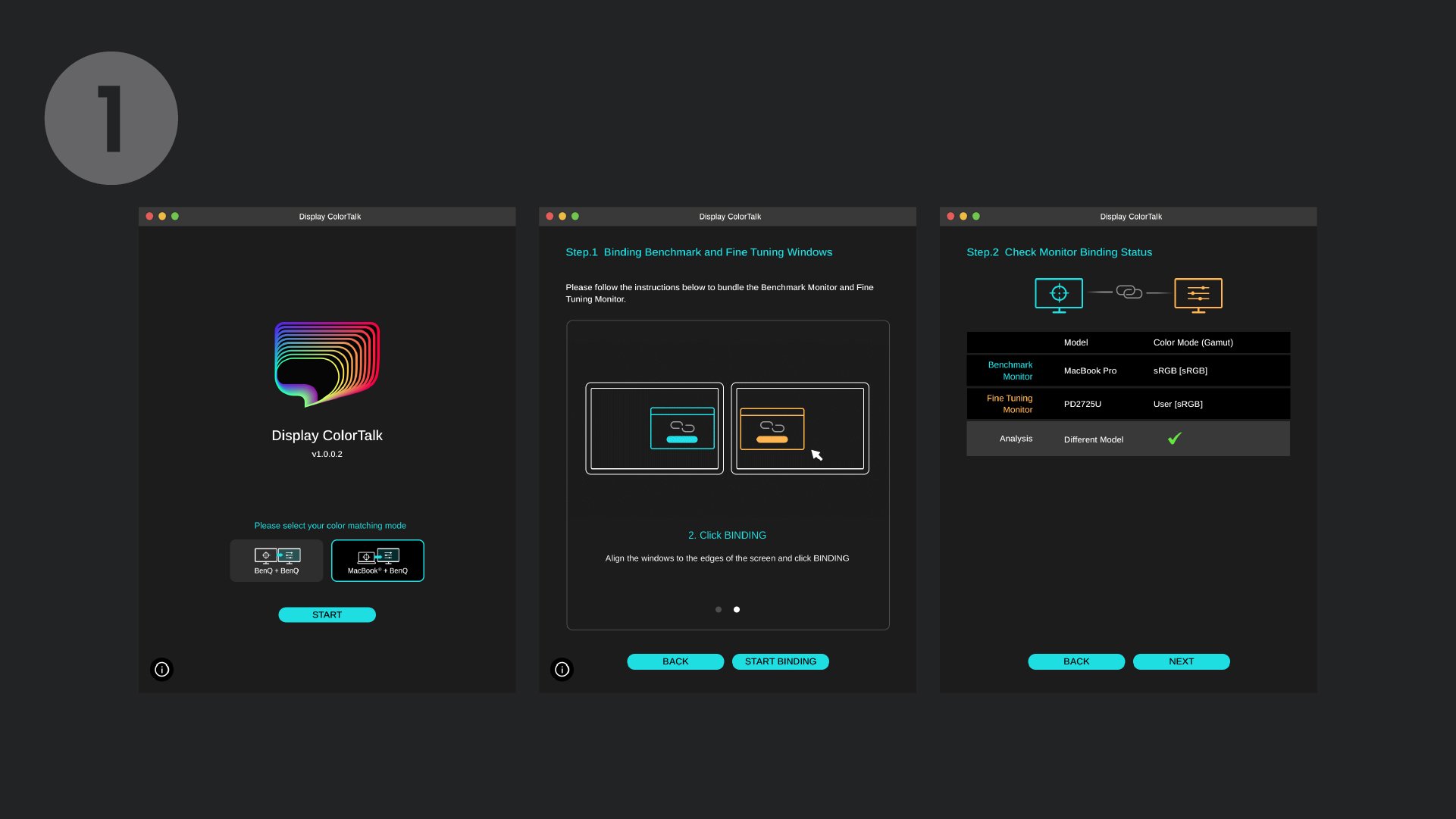
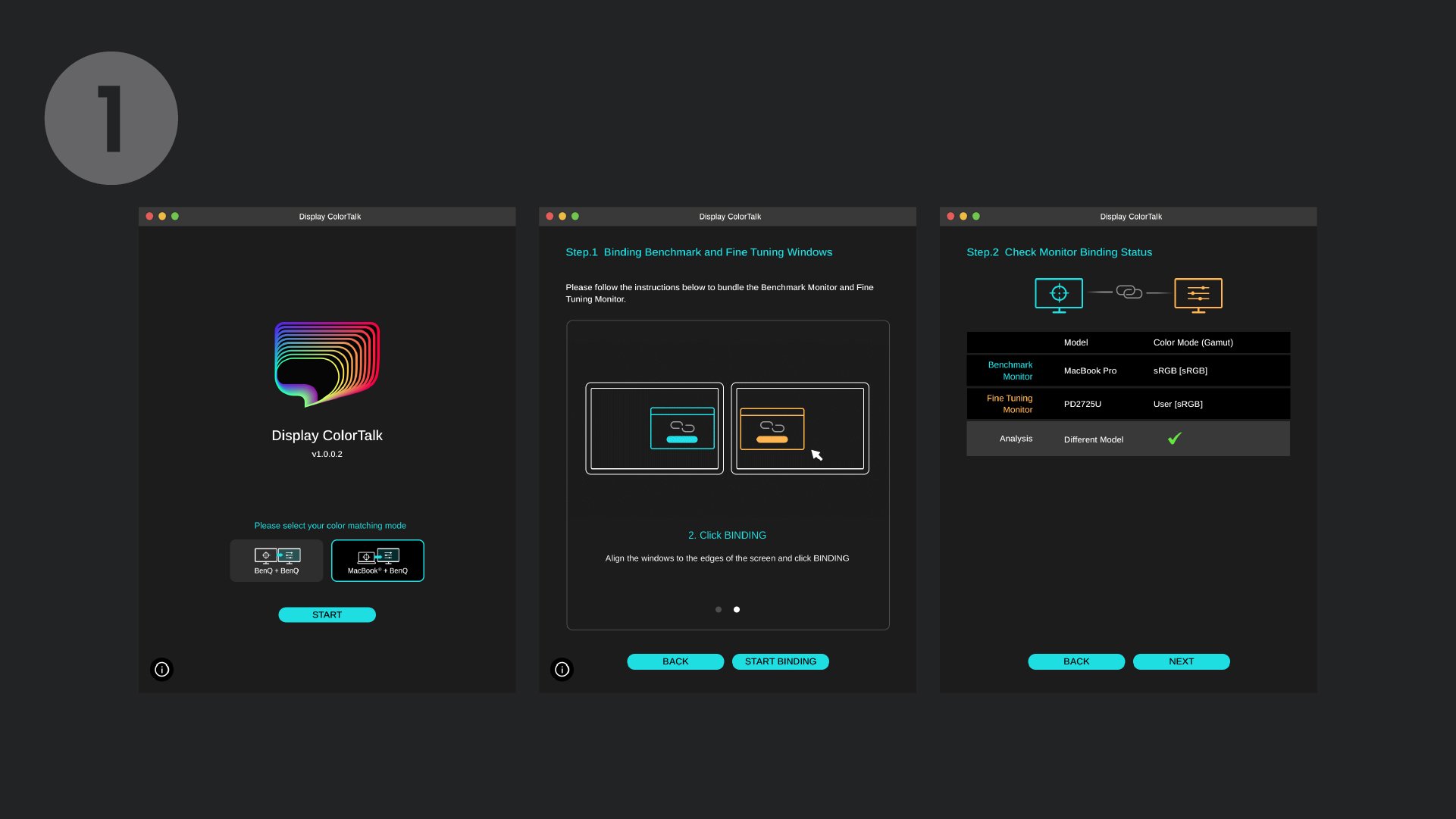
Отрегулируйте яркость, цветовую температуру и цвета на двух экранах.
*Для большей наглядности можно повернуть изображение и цветовые схемы с помощью кнопки в левом нижнем углу настраиваемого экрана.
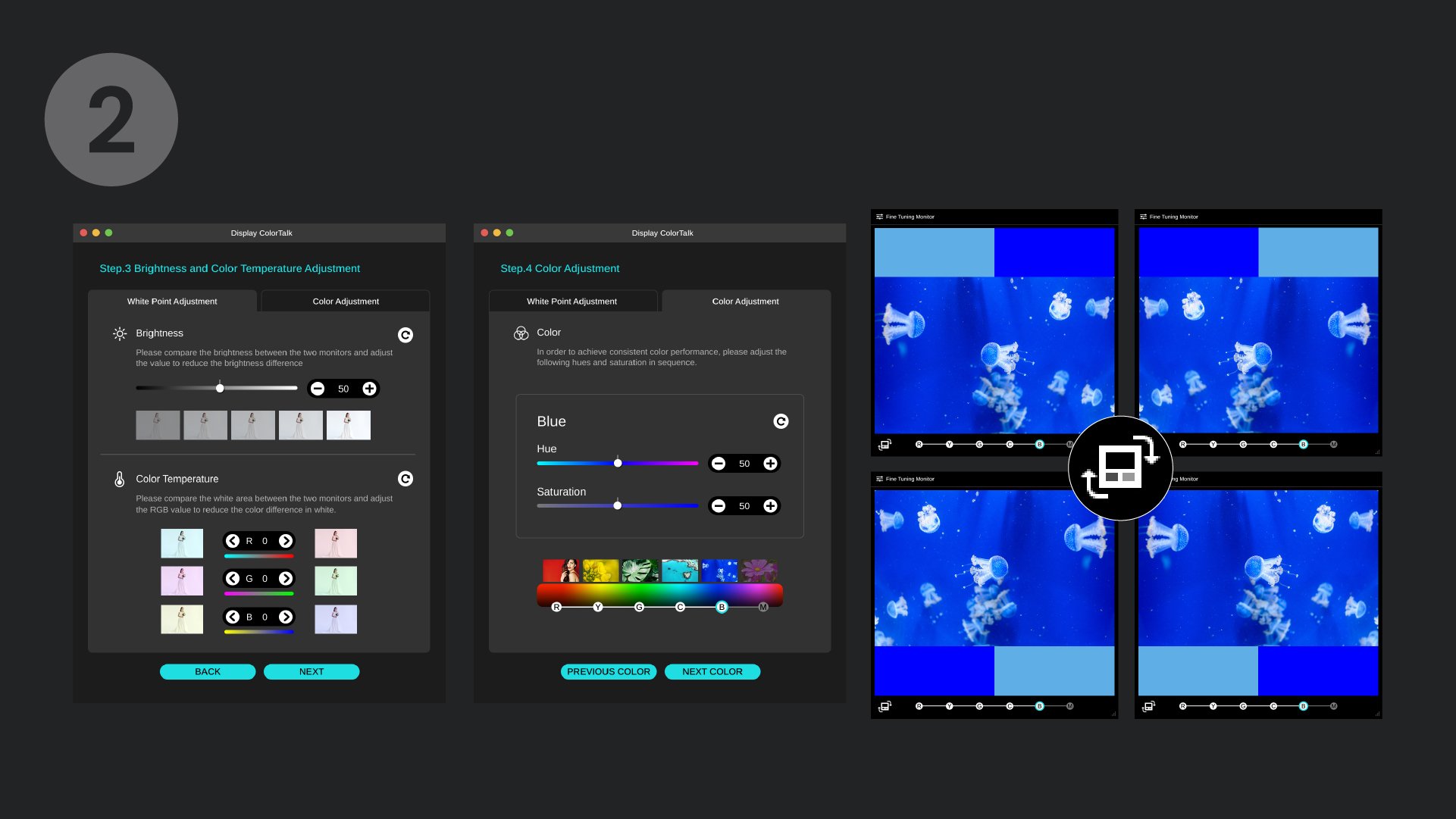
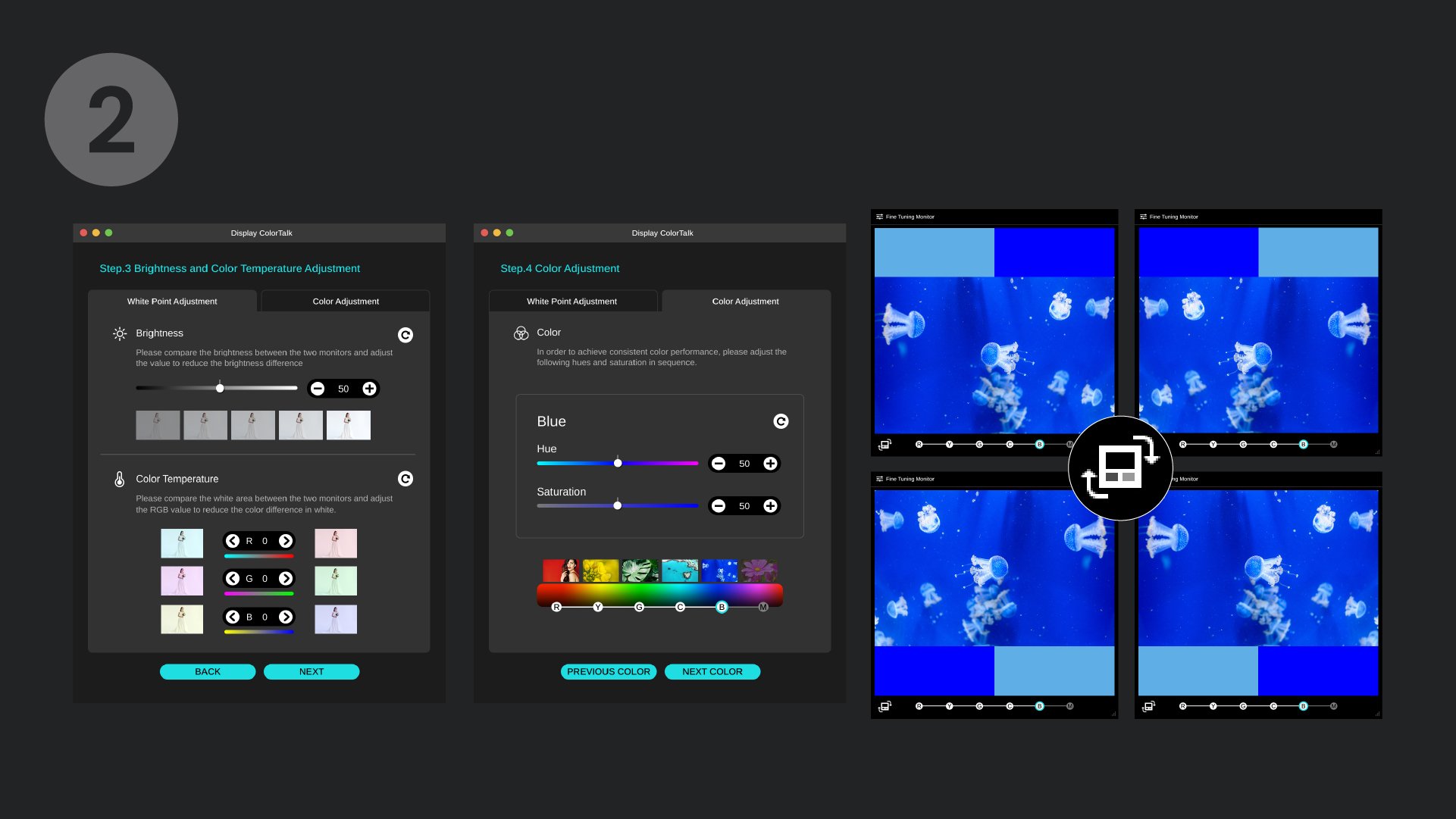
Проверьте конечный результат и при необходимости отрегулируйте настройки.
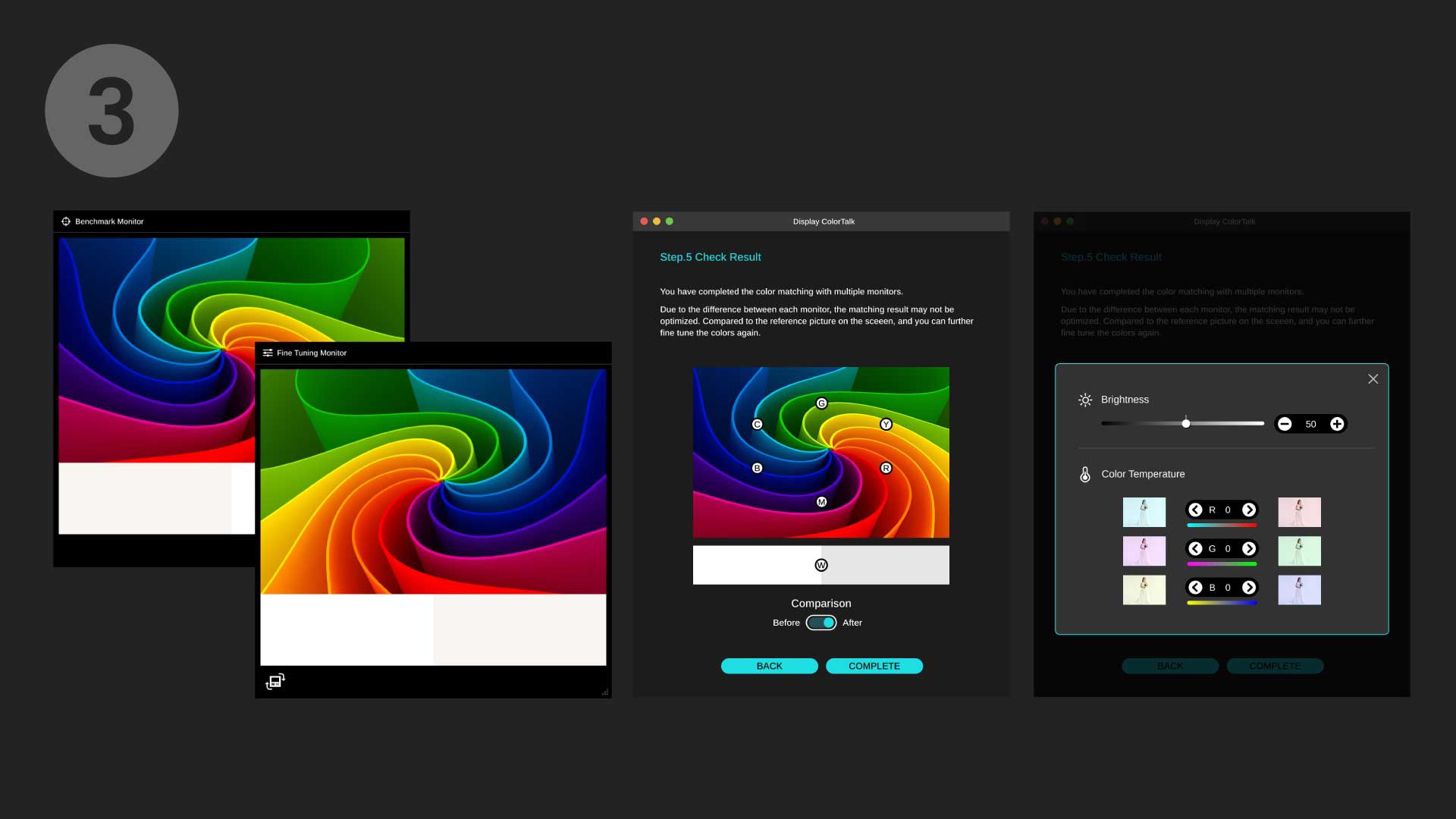
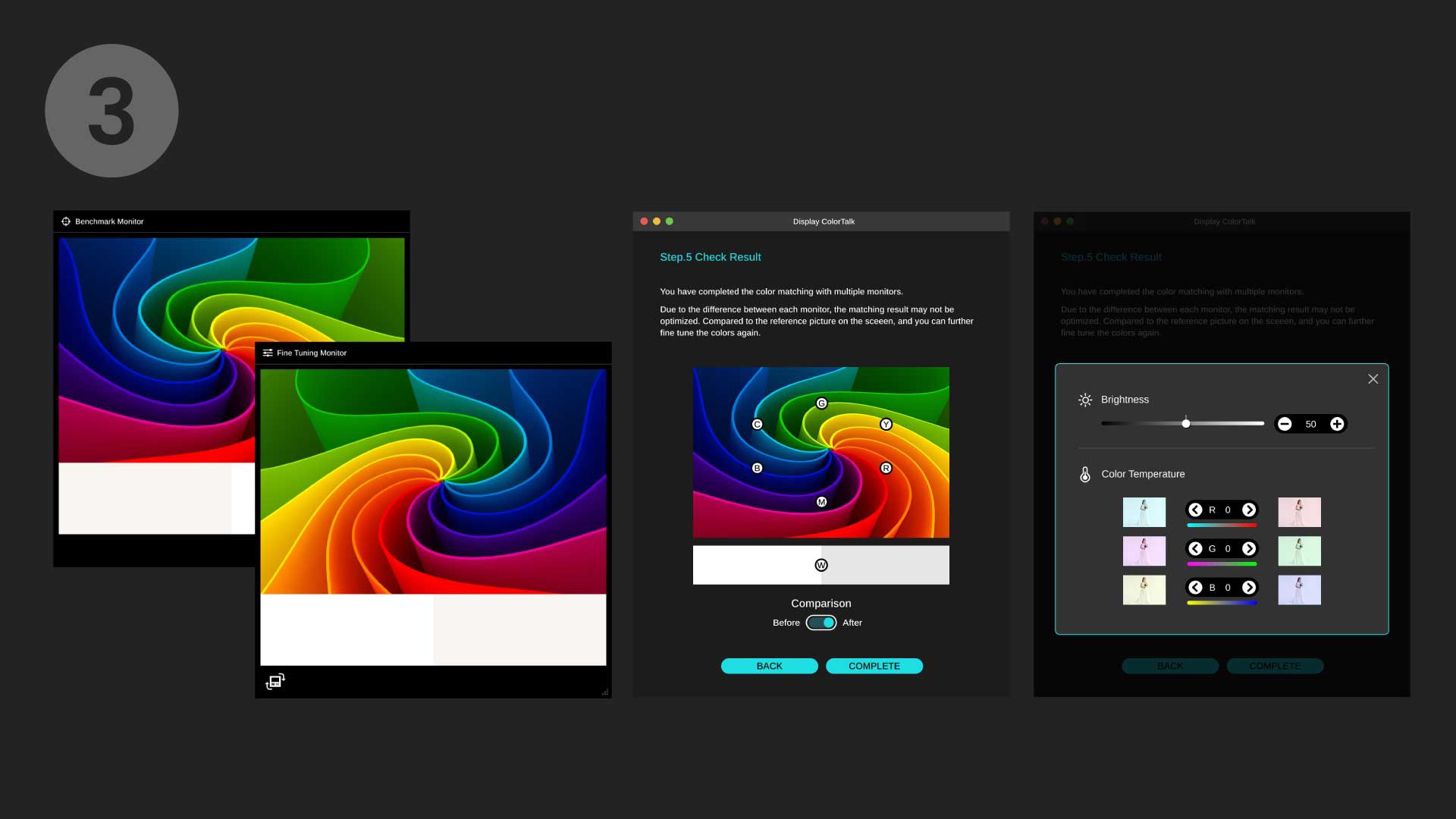
ЧАСТО ЗАДАВАЕМЫЕ ВОПРОСЫ
Загрузки