Программное обеспечение BenQ Palette Master Element для калибровки цветов
Калибровка оборудования имеет большое значение. После тщательной аппаратной калибровки монитора вы гарантированно получите точные и реалистичные цвета на экране!
По серии
Серия игровых проекторов BenQ Проекторы для домашнего кинотеатра Лазерные ТВ-проекторы Портативные проекторы Проекторы для офисаПо назначению
Проекторы для игр и фильмовПо серии
Игровые мониторы BenQ MOBIUZ Профессиональные мониторы Мониторы для дома Мониторы для офиса Мониторы BenQ для программированияПо назначению
Мониторы для фотографов Мониторы для дизайнеров Мониторы для компьютеров Mac Как компания BenQ заботится о защите зренияПо характеристикам
4K(3840x2160) With HDR 21:9 ультраширокий USB-C Thunderbolt P3 С регулировкой по высотеПроекторы
По серии
Серия игровых проекторов BenQ Проекторы для домашнего кинотеатра Лазерные ТВ-проекторы Портативные проекторы Проекторы для офисаПо назначению
Проекторы для игр и фильмовМониторы
По серии
Игровые мониторы BenQ MOBIUZ Профессиональные мониторы Мониторы для дома Мониторы для офиса Мониторы BenQ для программированияПо назначению
Мониторы для фотографов Мониторы для дизайнеров Мониторы для компьютеров Mac Как компания BenQ заботится о защите зренияПо характеристикам
4K(3840x2160) With HDR 21:9 ультраширокий USB-C Thunderbolt P3 С регулировкой по высотеИнтерактивные панели
Добро пожаловать на сайт BenQ EEU
Как я могу изменить настройки BenQ cookie?
Некоторые важные функции на сайтах BenQ просто не будут работать без файлов cookie. И отключение других файлов cookie может серьезно повлиять на то, как вы сможете пользоваться нашими услугами.
Пожалуйста, проверьте свои настройки файлов cookie ниже и включите те файлы cookie, которые вас устраивают.
"Обязательные" файлы cookie нельзя отключить. Но "функциональные" и "рабочие" файлы cookie можно включить или отключить ниже. Вы можете узнать больше о файлах cookie и о том, что они делают, на других наших страницах.
Если вы решили заблокировать сторонние cookie в своем браузере, ваши настройки файлов cookie не будут перенесены с benq.eu на benq.ru и наоборот. Убедитесь, что вы установили настройки файлов cookie на обоих сайтах.
On
Обязательные cookies
Эти файлы cookie необходимы для того, чтобы вы могли перемещаться по веб-сайту и использовать его функции. Без этих файлов cookie запрошенные вами услуги не могут быть предоставлены.
On
Off
Функциональные cookies
Эти файлы cookie позволяют веб-сайту запоминать сделанный вами выбор, чтобы предоставить вам лучшие функциональные и личные возможности.
On
Off
Рабочие cookies
Эти файлы cookie помогают улучшить работу BenQ. Если вы хотите отказаться от рекламных файлов cookie, вам необходимо отключить рабочие файлы cookie.
localNavigation.type = g6-product-overview-page
Palette Master Element
{{currency}}{{finalPrice.final | numberThousandsCommas | numberDecimalPoint}}
{{currency}}{{regularPrice.final | numberThousandsCommas | numberDecimalPoint}}
Программное обеспечение BenQ Palette Master Element для калибровки цветов
Калибровка оборудования имеет большое значение. После тщательной аппаратной калибровки монитора вы гарантированно получите точные и реалистичные цвета на экране!
Программное обеспечение BenQ Palette Master Element для калибровки цветов
Калибровка оборудования имеет большое значение. После тщательной аппаратной калибровки монитора вы гарантированно получите точные и реалистичные цвета на экране!
Благодаря простому и понятному пользовательскому интерфейсу Palette Master Element поможет быстро выполнить аппаратную калибровку вашего монитора, обеспечивая точный результат. Используйте Palette Master Element для точной настройки цвета в серии мониторов SW для полной поддержки X-Rite / колориметра Datacolor.
Великолепная цветопередача с Palette Master Element
Благодаря простому и понятному пользовательскому интерфейсу Palette Master Element поможет быстро выполнить аппаратную калибровку вашего монитора, обеспечивая точный результат. Используйте Palette Master Element для точной настройки цвета в серии мониторов SW для полной поддержки X-Rite / колориметра Datacolor.
Для калибровки монитора в стандартном профиле настройте баланс белого и яркость. Даже используя первоначальные настройки пользовательского интерфейса легко добиться точной цветопередачи.
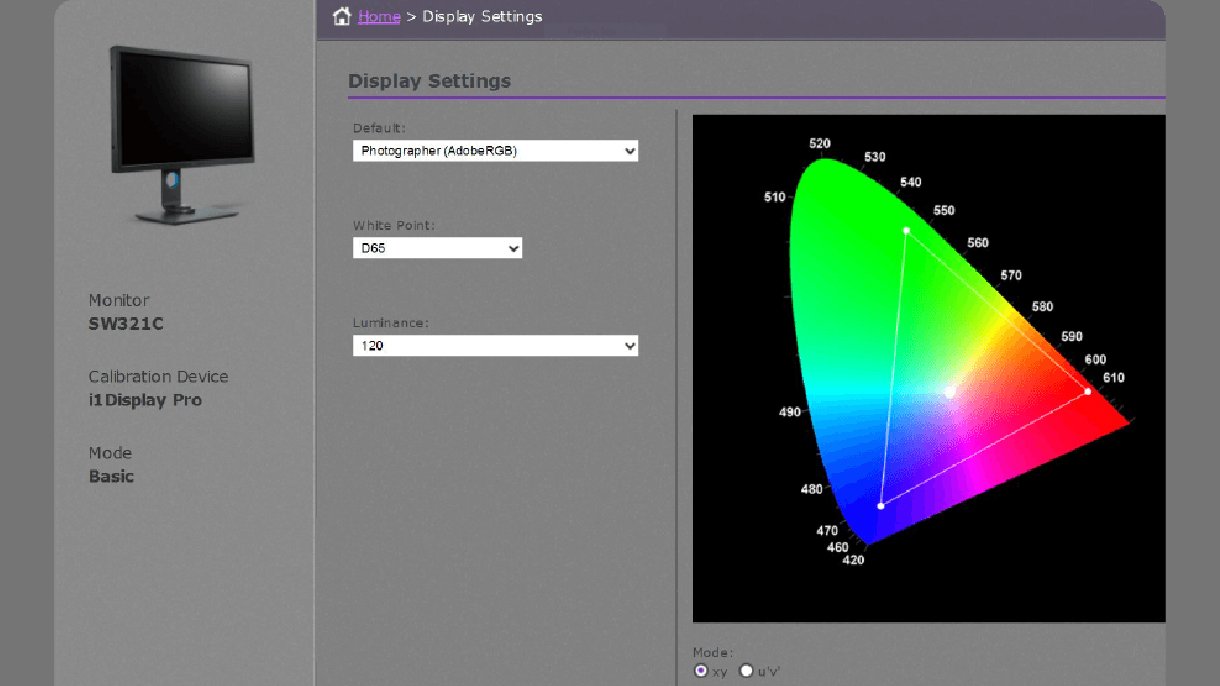
Вам доступна профессиональная калибровка цвета с индивидуальными настройками цветов RGB, точки белого, яркости, гаммы и черной точки для получения более тонких настроек цветопередачи.
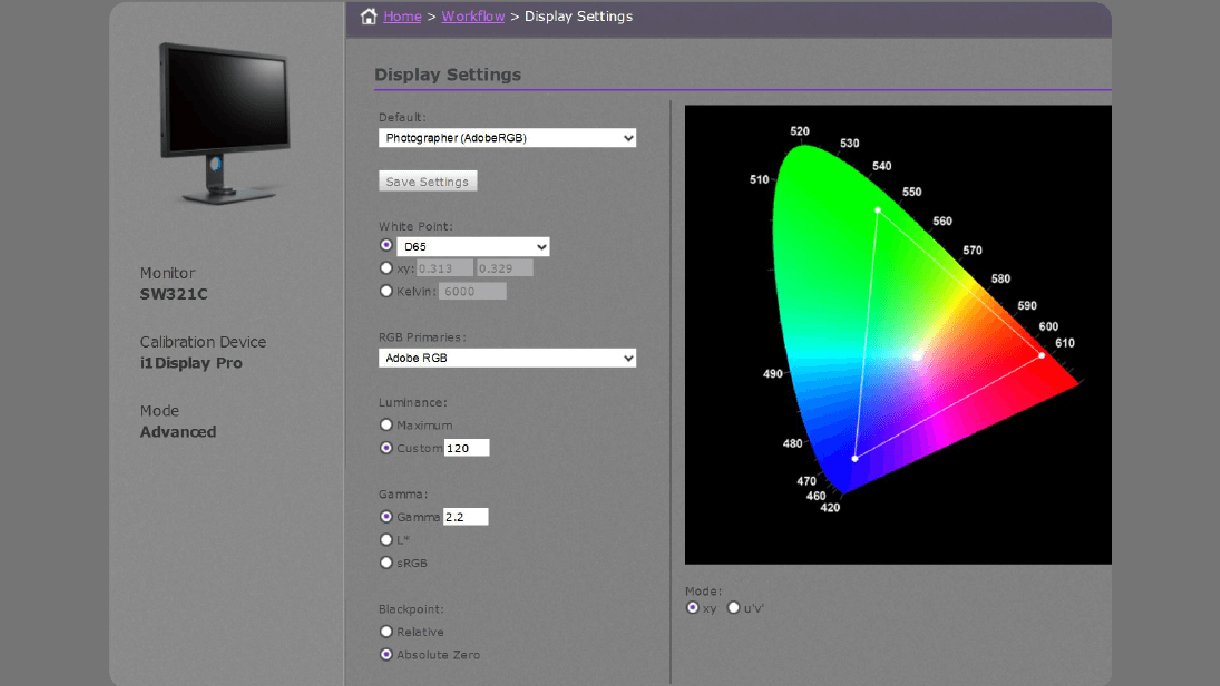
Мы пригласили нашего амбассадора продемонстрировать, как выполнять аппаратную калибровку с помощью Palette Master Element. Смотрите видео, и вы узнаете о преимуществах аппаратной калибровки оборудования, и о том, как Palette Master Element помогает выполнить калибровку монитора.