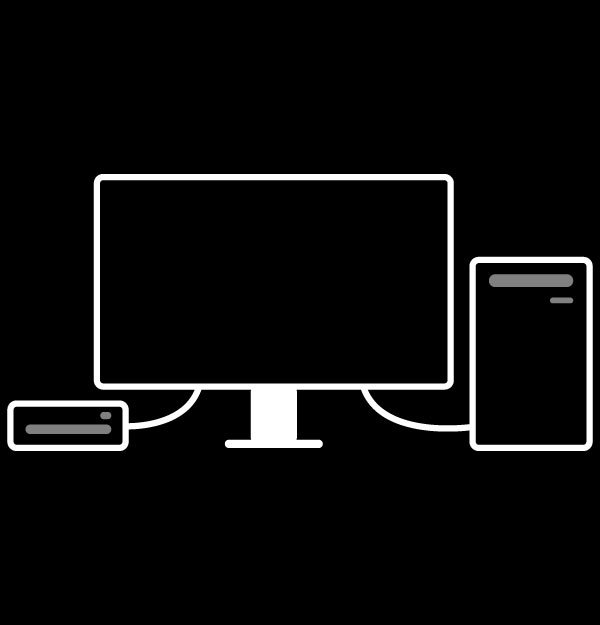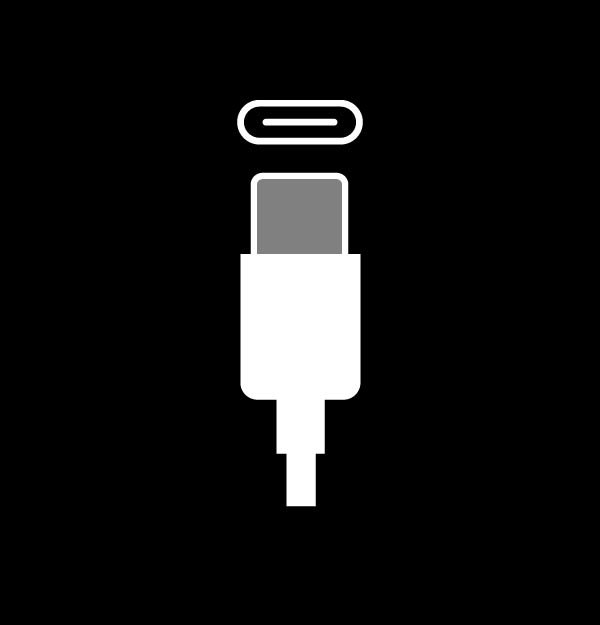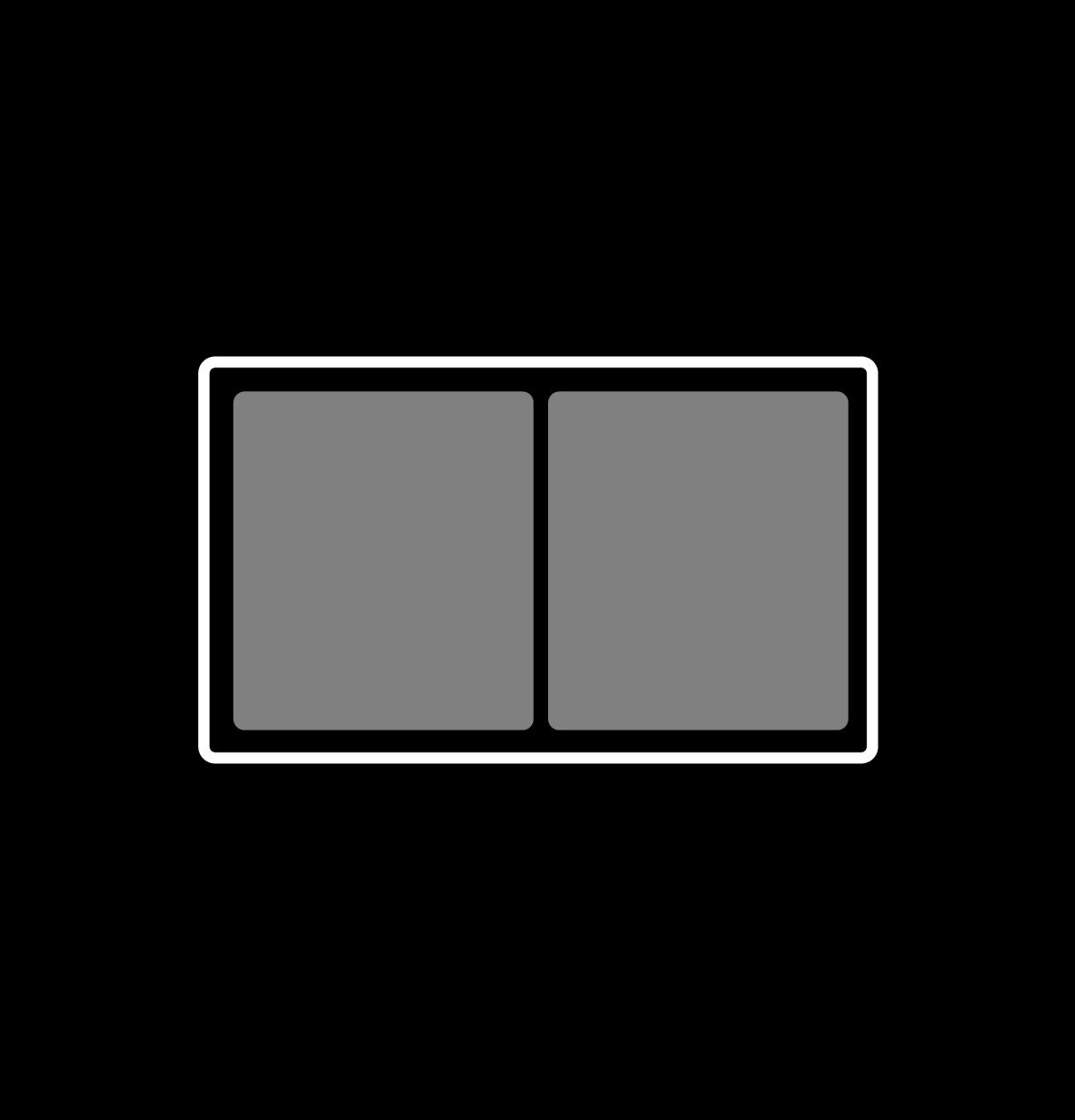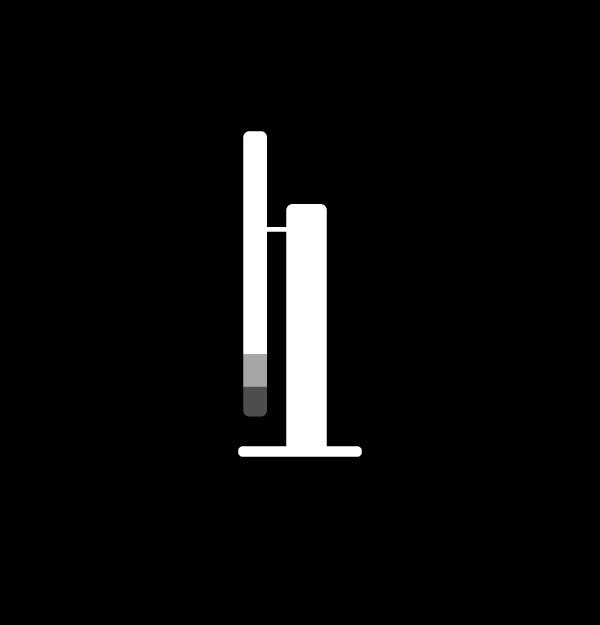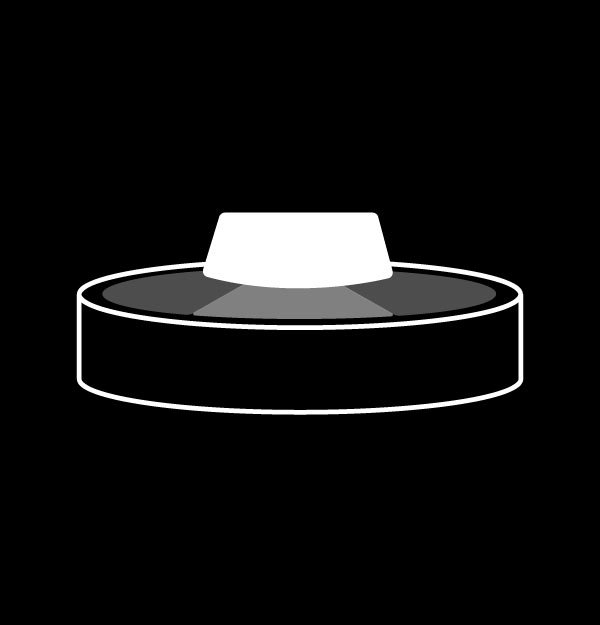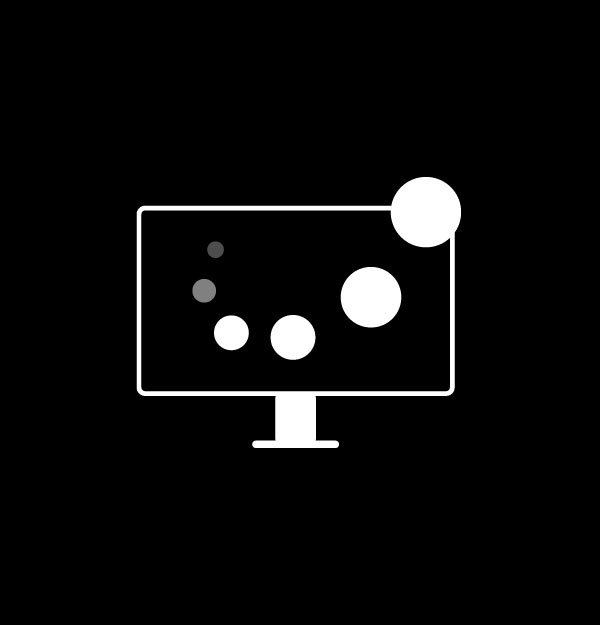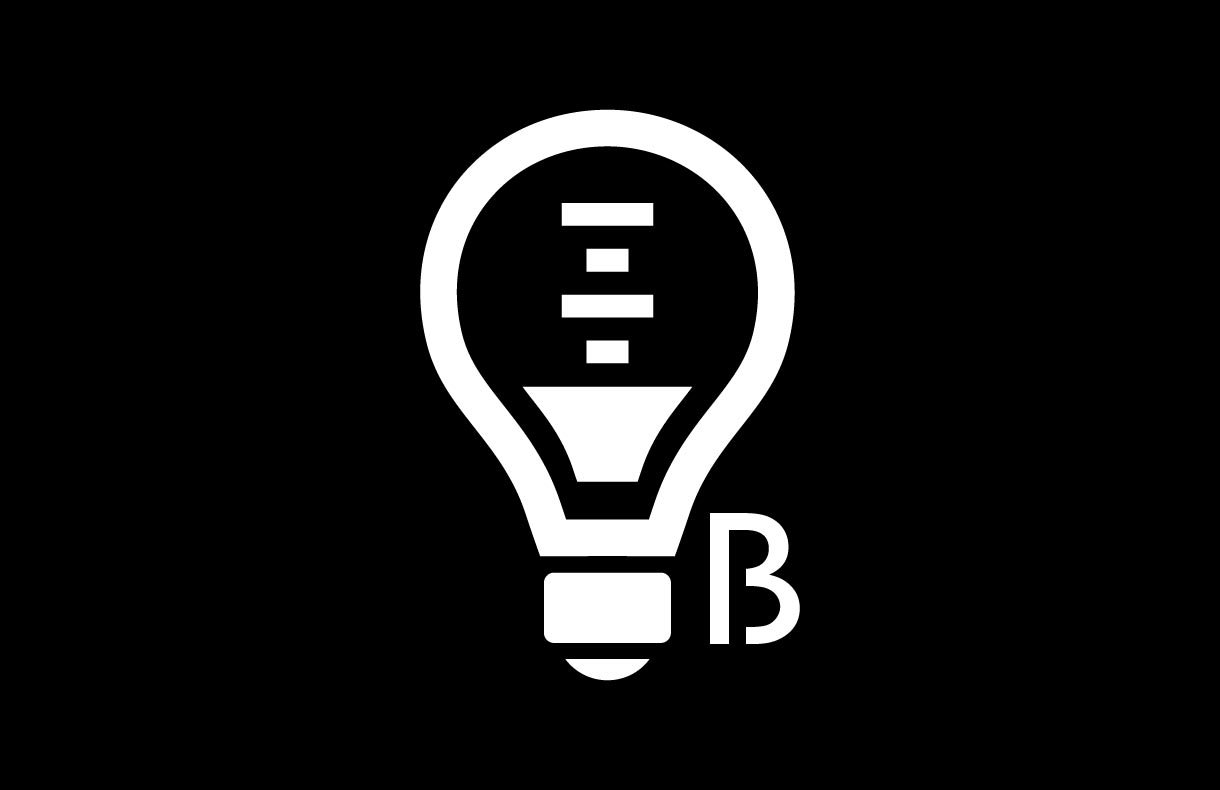Профессиональные мониторы BenQ серии DesignVue
PD3205UA|32-дюймовый 4K UHD монитор с кронштейном Ergo Arm для дизайнеров. sRGB, HDR10, USB-C
Эргономичный кронштейн Ergo Arm — это Ваш помощник в организации рабочего пространства. Благодаря Ergo Arm монитор имеет расширенные возможности регулировки, включая настройку высоты, угла поворота и угла наклона. Специальная скрытая панель обеспечивает удобное размещение соединительных кабелей внутри стойки кронштейна. Широкие возможности регулировки положения монитора в сочетании с высокой точностью цветопередачи помогут вам создавать творческие работы высокого качества. Вы легко подберете удобное положение экрана и для работы над проектом и для демонстрации готовых работ клиенту.


Монитор PD3205UA с широким охватом цветового пространства 99% sRGB, 99% Rec.709 и с коэффициентом точности цвета Delta E ≤ 3 обеспечивает превосходную точность цветопередачи и абсолютную уверенность в результате работы.
Технология BenQ Uniformity обеспечивает точную настройку цвета и яркости по всей площади экрана от угла к углу для формирования изображения с естественной и стабильной цветопередачей. Эта инновационная технология обеспечивает равномерное распределение цвета на всем экране.
Без



Переключатель KVM
Новый KVM-переключатель автоматически синхронизируется с источниками ввода. Переключайе источники сигнала монитора одним нажатием клавиши Hotkey Puck G2, для экономии места и повышения эффективности работы.
USB-C
Порт USB-C обеспечивает сверхбыструю передачу видео/аудио/данных и подачу питания 65Вт.
PIP / PBP
Разделение экрана при помощи специальных режимов картинка в картинке (PIP) и картинка за картинкой (PBP) позволяют повысить продуктивность и уменьшить время работы за проектами
Эргономичный дизайн
Настройте положение монитора для максимального комфорта во время работы
Пульт Hotkey Puck G2
Hotkey Puck G2 облегчает навигацию по настройкам монитора, обеспечивая легкий доступ к режимам ввода, настройкам цвета и другим функциям
Display Pilot
Программное обеспечение Display Pilot предлагает вам профессиональные инструменты для плодотворной работы.*Поддерживает платформe Apple M1
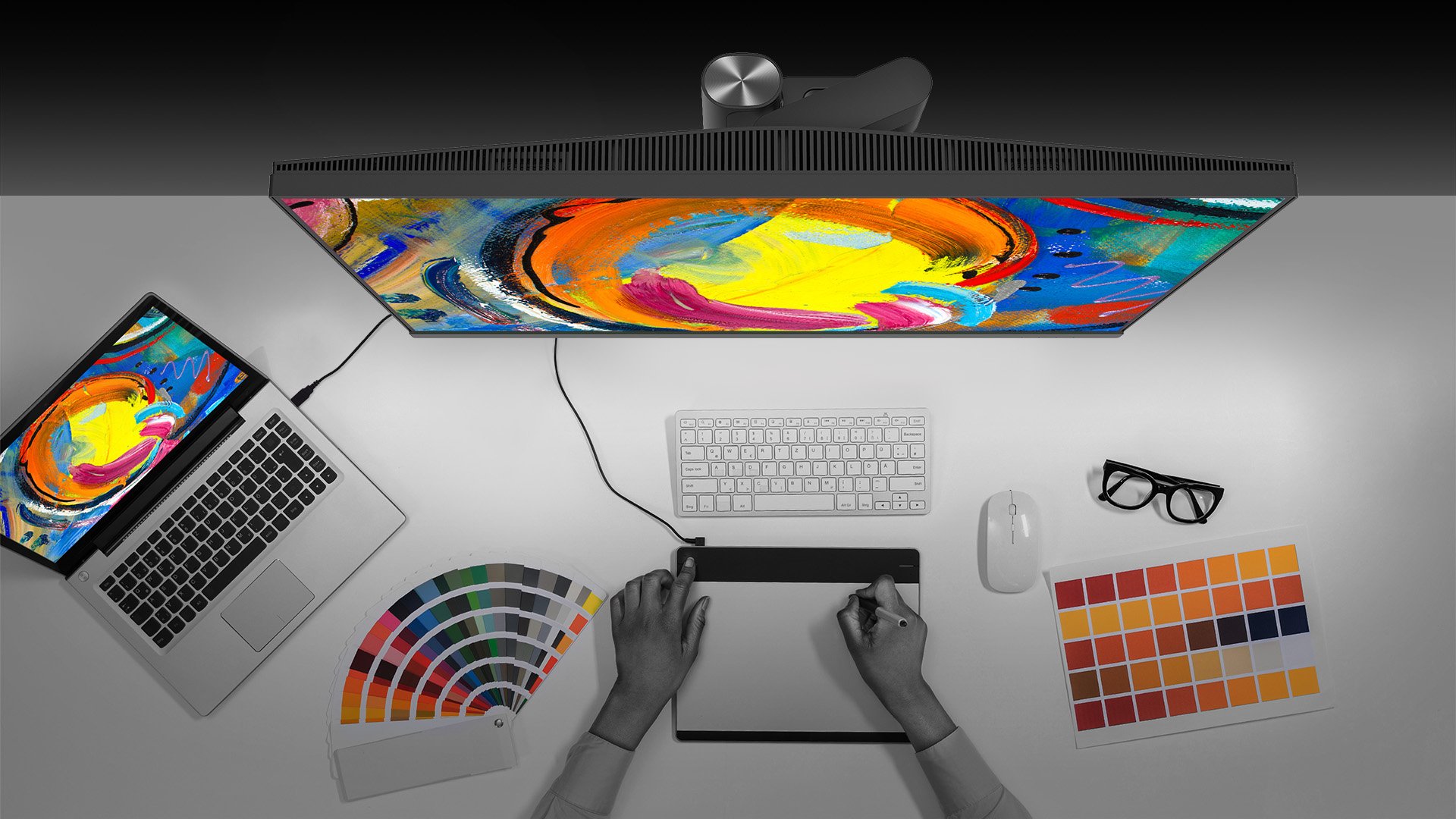
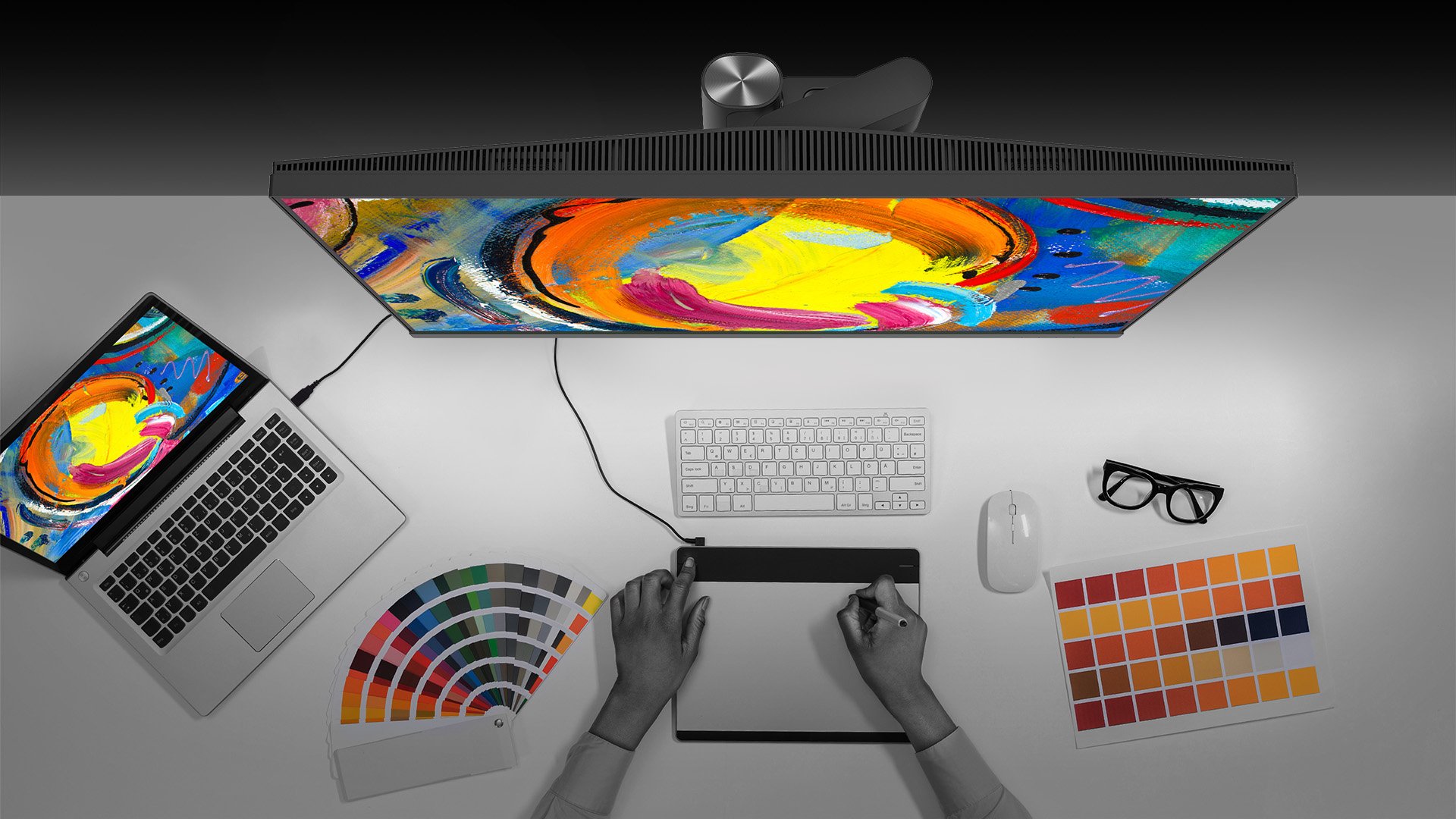
Сертификация TÜV Rheinland
Монитор PD3205UA получил сертификацию TÜV Rheinland которая подтвердила эффективность технологии Flicker-Free и Low Blue Light
Технология Low Blue Light
Технология Low blue light отфильтровывает вредный спектр синего излучения для защиты зрения.
Технология Flicker-Free™
Flicker-Free™ устраняет мерцание экрана, характерное для традиционных ЖК-мониторов во время длительного использования.
Диагональ
27 дюймы
27 дюймы
31.5 дюймы
27 дюймы
31.5 дюймы
Гамма цветов
99% sRGB, 99% Rec.709
100% sRGB, 100% Rec.709
99% sRGB, 99% Rec.709
99% sRGB, 99% Rec.709
99% sRGB, 99% Rec.709
Разрешение (макс.)
3840x2160
2560x1440
3840x2160
3840x2160
3840x2160
Delta E(avg)
≤3
≤3
≤3
≤3
≤3
HDR
HDR10
HDR10
HDR10
HDR10
HDR10
ЧАСТО ЗАДАВАЕМЫЕ ВОПРОСЫ
Загрузки
Часто задаваемые вопросы и ответы
Browse all related FAQsHow to reproduce a MacBook Pro’s colors on my BenQ monitor?
BenQ has developed a new M-Book mode to simulate the color specifications of the MacBook Pro on our monitors. Please click and follow the instructions below, or read on to learn more about this topic.
What is Delta E?
Delta E is used to evaluate perceived color differences. A delta less than 3.00 means that there is no big difference an average person could perceive. Please click and follow the instructions below, or read on to learn more about this topic.