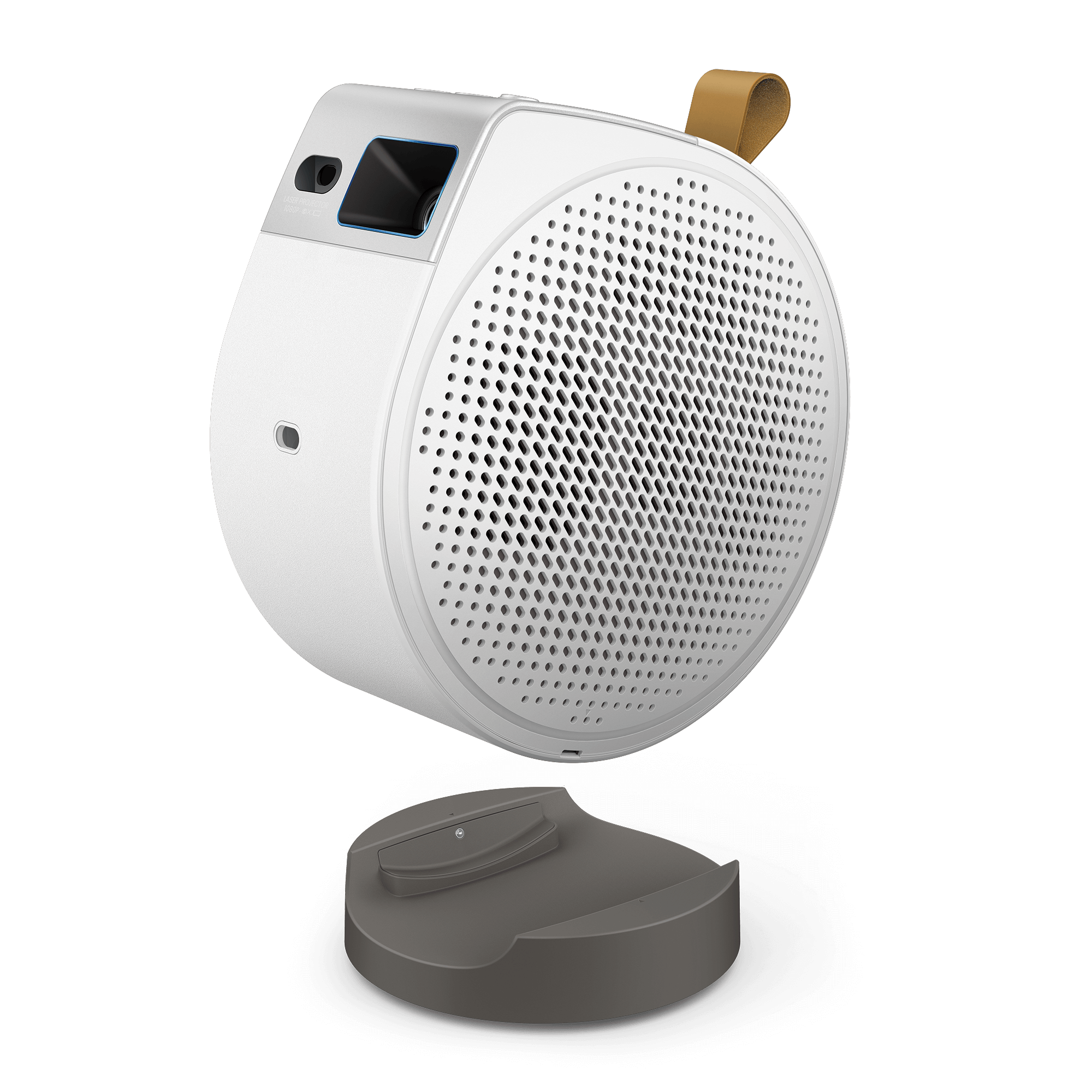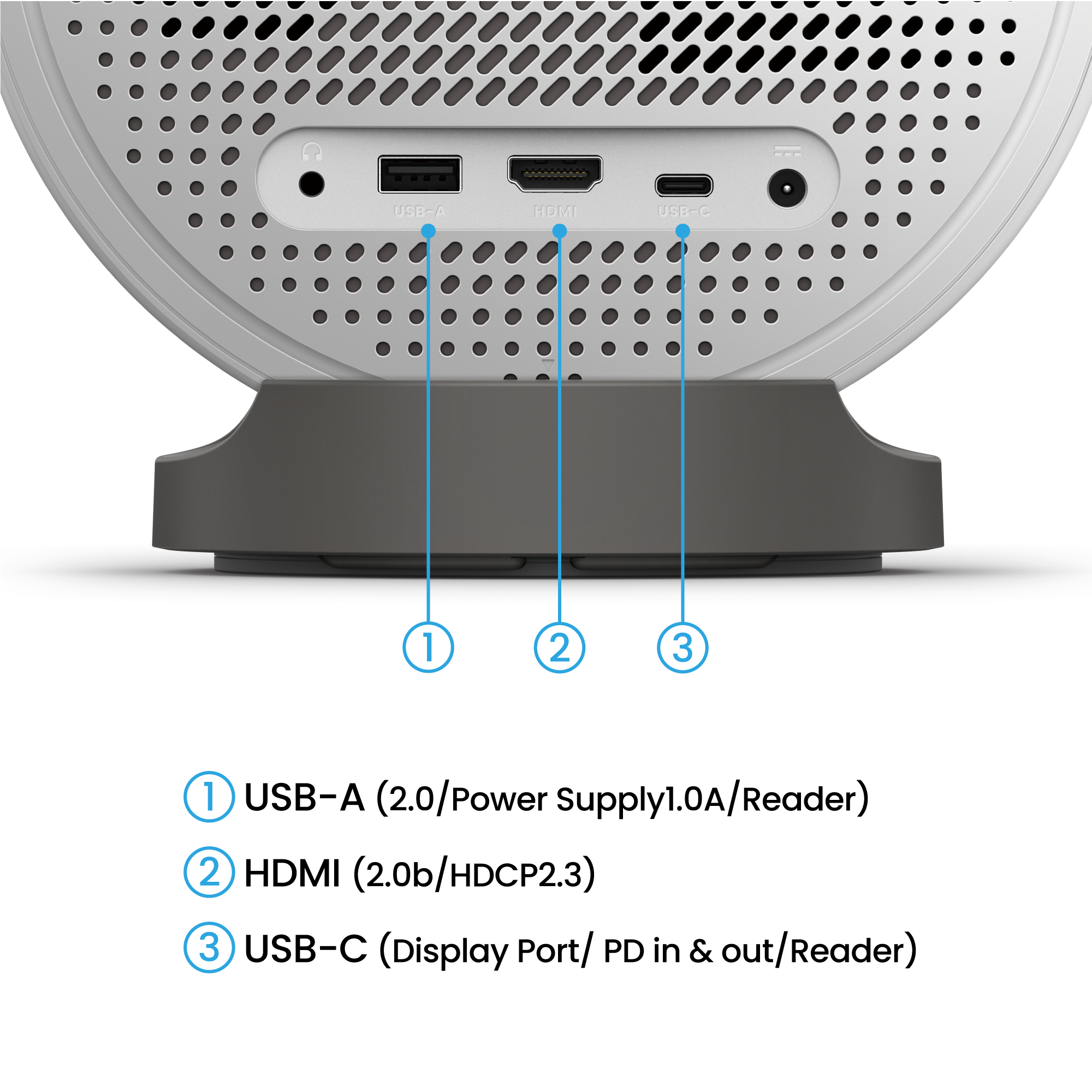Bangun home cinema pertama Anda
Proyektor
Monitor
Wireless Presentation
Berita