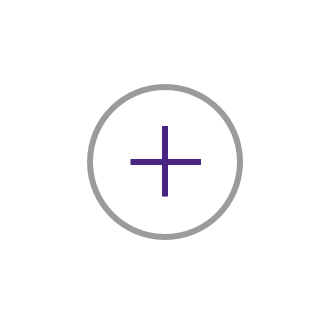Projectors
Monitors
Lighting
Interactive Displays & Signage
Remote Work & Learning
Explore Docks and Hubs
USB-C Hybrid Dock
Apple's transition to silicon, beginning with the M1 chip in late 2020 and continuing with the M2 and M3 chips, has led to significant advancements in speed and power efficiency for MacBooks. These enhancements have solidified Mac's position in the competitive landscape of personal computing. However, one aspect that hasn't expanded in parallel with these performance upgrades is the capability to connect multiple external monitors directly to MacBook models, especially the MacBook Air.
For users of the M1, M2, or M3 Pro or Max series chips, there's support for connecting between two or four external monitors through Type-C and HDMI connections. For the standard M1 and M2 chips without any suffix, the connectivity is restricted to just one external monitor. However, the M3 introduces a new breakthrough in external display capabilities. When the laptop is closed, it can support two external displays, allowing users to work within a broader visual field and improve multitasking efficiency. However, for those professionals who wish to extend more screens while keeping the laptop open, this setup might seem slightly insufficient. Below is a summary table for quick reference:
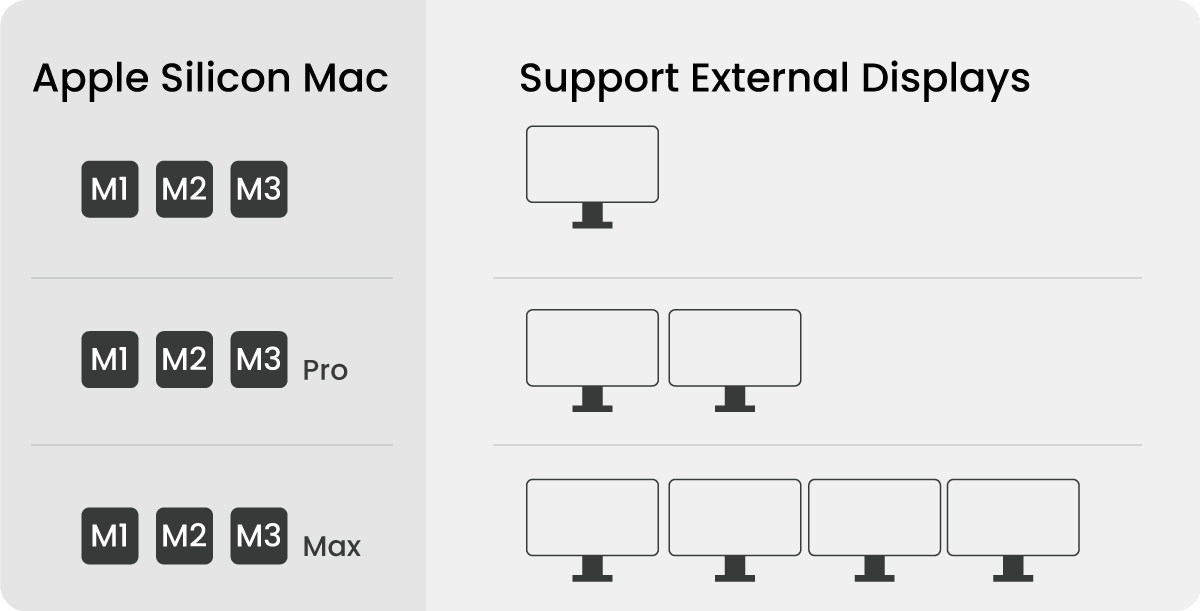
*The MacBook Air (M3, 2024) supports up to two external displays(with the laptop lid closed).
MacBook Air models, whether the latest M3 or the previous M1 M2, face limitations in directly supporting multiple external monitors. This constraint often requires users to look for a way to workaround this or purchase additional hardware to achieve a multi-monitor setup. In this situation, the BenQ Hybrid Dock emerges as a solution and as the best option for users looking to expand their visual workspace.
The BenQ Hybrid Dock stands out as the premium choice for connecting multiple monitors. Unlike direct connections, which are limited by the MacBook's inherent hardware capabilities, the BenQ Hybrid Dock facilitates the connection of multiple displays with ease, bypassing the MacBook Air's limitations. Even if you are using a MacBook Pro, it can enhance its screen expansion capabilities. It offers additional functionality that greatly enhances user experience:

The BenQ Hybrid Dock maintains the MacBook Air's power and efficiency while also enhancing its capability to connect additional external monitors. Essential for broadening the visual workspace, it also serves as a versatile hub for charging and gaming, crucial for elevating productivity and entertainment.
{{title}}
We will notify you when the product becomes available
{{notifyMeNote}}
We will send you an email once the product become available . Your email will not be shared with anyone else
Sorry, our store is currently down for maintenance.We should be back shortly. Thank you for your patience!
The requested qty is not available
The requested qty exceeds the maximum qty allowed in shopping cart
Product that you are trying to add is not available.