Why Projector Offset Matters
What is projector offset – and why does it matter? Here’s what you need to know when trying to decide which projector will be the easiest to install for your golf simulator setup.
Projector offset is how different models “bend” the image to enable the picture on the screen to be higher or lower on the screen without tilting the projector. For example, meeting room projectors often have a high degree of offset (measured as a percentage) to project a spreadsheet higher on the screen from a low placement on a conference room table.
For golf simulator setups using ceiling mounts, the projector is placed upside down and the offset helps the projected image to reach the floor and create a realistic experience and minimize tilting the projector and making the installation easier.
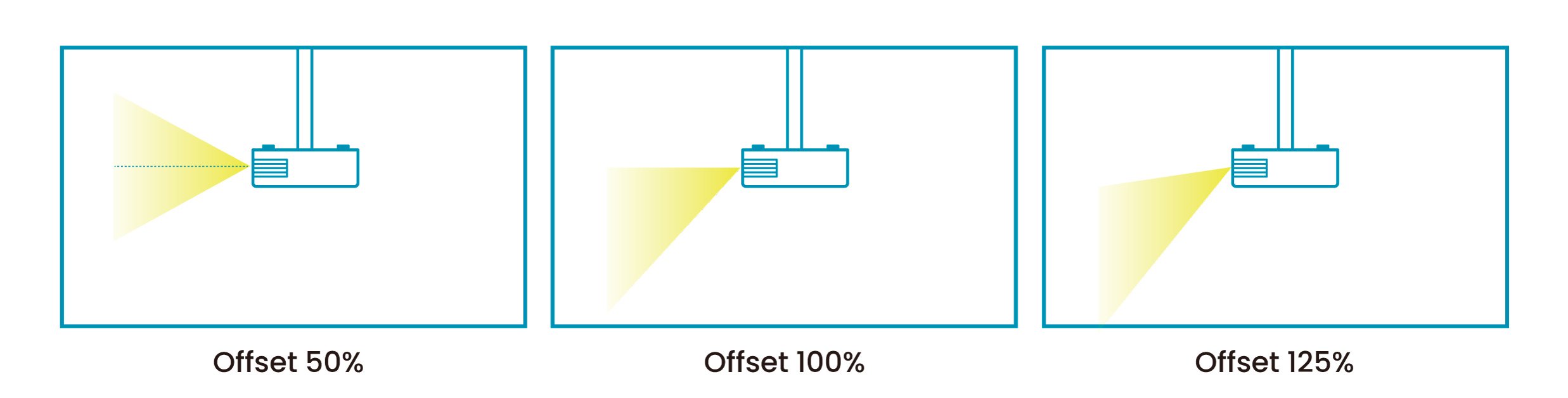
Figure 1- Here are the offsets of a typical classroom (50%), golf simulator (100%), and meeting room (125%) projector. The right amount of offset minimizes the need to tilt the projector to properly fill your impact screen
The offset for a golf simulation projector is different than other applications like classrooms and meeting rooms. For a ceiling mounted projector, a small amount of offset enables you to mount the projector closer to the ceiling (and away from danger) and fill the impact screen to the floor. This is typically between 100% and 110% depending on the throw ratio of the projector.
Yes. If you want to use a typical meeting room projector with a high offset (115% or higher) for golf simulation – the high offset may require you to have a taller ceiling to keep from having to tilt the projector up to keep the image shining on the floor below your impact screen.
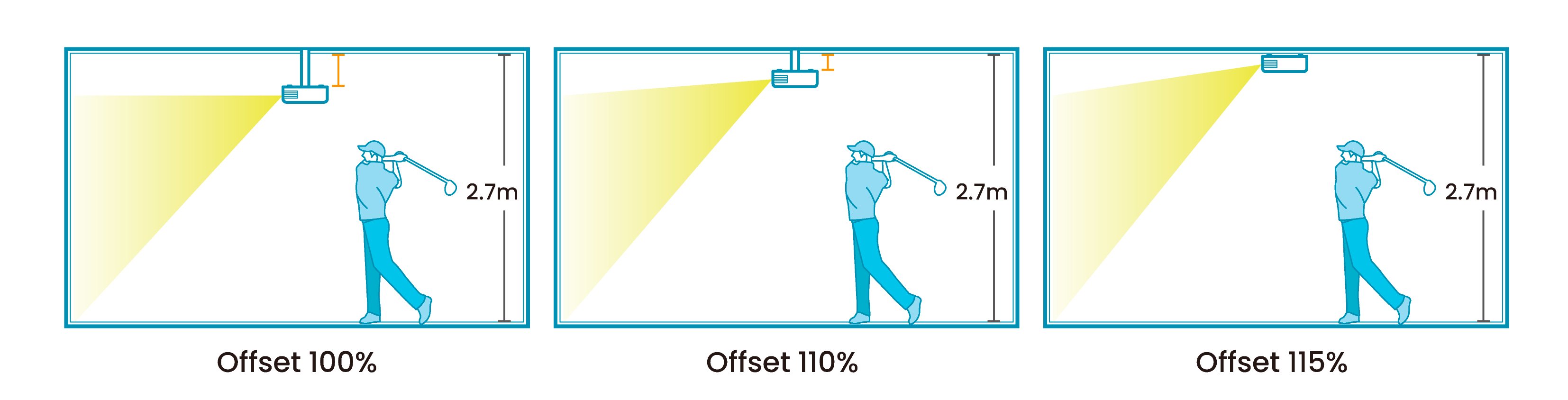
Figure 2- Too much projector offset will require you to either have a taller ceiling or tilt the projector up to fill the screen.
Whenever you tilt a projector, it will change the shape of the original square or rectangular image into a trapezoid. Since this won’t align with the screen, it will need to be resolved by either adjusting the mount – or using digital tools such as vertical keystone.
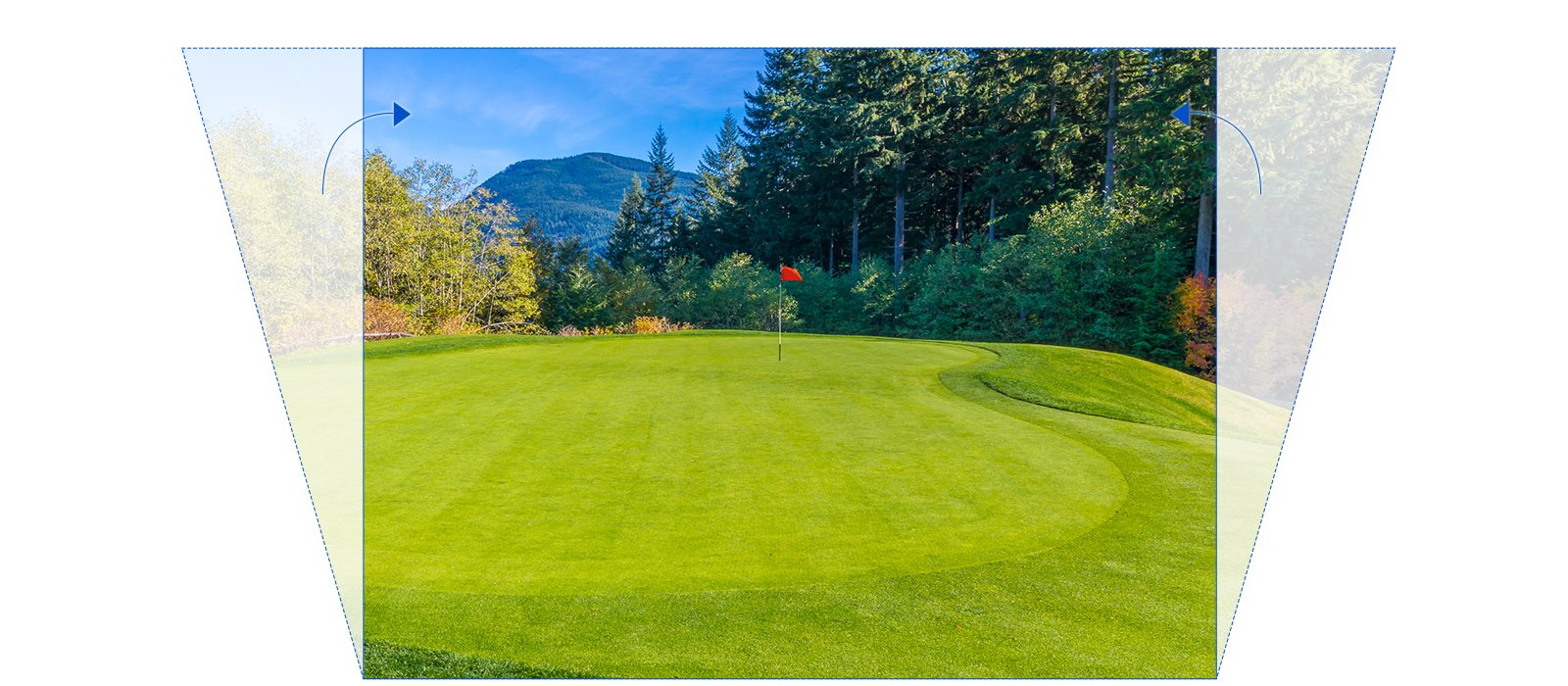
Figure 3- Tilting the projector turns a square or rectangular image into a trapezoid that needs to be corrected.
You can use keystone correction to adjust the image to fit properly on your screen, but this causes some loss of brightness and resolution. The reason for the issue is that to fit the trapezoidal image into a neat rectangle, the corrected side's pixels have to squeeze into a smaller image. That reduction can cause a dip in quality and brightness. So if you want to fill up your screen with a shrink image, you have to move back the projector. However, projector distance can influence the uniformity of brightness across the screen; the greater the throw distance, the less bright the image will be.
While offset is not often listed as a major spec or consideration, BenQ golf simulator projectors are unique with their offset, which are enough to help the image correctly reach the floor and minimize the need for tilting the projector while avoiding casting shadows. The two most popular offsets are 100%, where the top of the image is at the same level as the projector (BenQ LW600ST & LH600ST), and 110% for 4K projectors such as the TK700STi.
| BenQ TK700STi |
BenQ LH600ST |
BenQ LW600ST |
Optoma ZH450ST |
|
Light Source | Lamp | LED | LED | Optoma ZH450ST Laser |
Light Source Life | 4,000 hours | 20,000 hours | 20,000 hours | Optoma ZH450ST 20,000 hours |
Brightness | 3000 ANSI Lumens | 2500 ANSI Lumens | 2800 ANSI Lumens | Optoma ZH450ST 4200 ANSI Lumens |
Resolution | 4K UHD | 1080p | WXGA | Optoma ZH450ST 1080p |
Projection Offset | 110% | 100% | 100% | Optoma ZH450ST 116% |
Throw Ratio | 0.9-1.08 | 0.69-0.83 | 0.72-0.87 | Optoma ZH450ST 0.5 |
BenQ has trained staff to help you find the perfect golf simulator projector – within your room size and budget. To help you make the best decision, you can reach out to one of our experts to set up anything from a chat to a complete online demo, to help you find the right projector for your needs.
You may also like
-
Golf Simulator Projector Resources
Why Get a Golf Simulator and What Do You Need to Set One Up?
For the golf simulator setup, here we’re going to explore the most important things to look for when doing your research before committing to a purchase.
-
Golf Simulator Projector Resources
How to Pick the Right Golf Simulator Projector?
What to look for in a projector when choosing the perfect one for your golf simulator
-
Golf Simulator Projector Resources
Golf Simulator Set up Tip for Right and Left-Handed Golfers
Here are tips to set up a golf sim for seamless right and left-handed use, a launch monitor, a screen, and a projector that displays your shot on a widescreen.
-
Golf Simulator Projector Resources
Choose the Launch Monitor and Projector Based on Your Space
You need to choose the right launch monitor and projector perfect for your golf simulator space and setup.
-
Golf Simulator Projector Resources
Switching Aspect Ratios with BenQ’s Screen Fill Feature
What is Screen Fill feature? And how it can help golfers to quickly switching projector aspect ratios in their home golf theater? Read more about the feature.
-
Golf Simulator Projector Resources
Maximise the Resolution of Non-Native Aspect Ratio Projection
Learn how to maximise resolution if you select a non-native aspect ratio.