
Scan the horizon for upcoming hazards and hidden rewards, and experience MOBIUZ gaming monitors' clear, detailed display and smooth, tear-free images.

HDRi auto-optimizes image color detail and clarity. It improves contrast by saturating colors and by auto-adapting to ambient light to make a unique MOBIUZ gaming experience.
Make sure HDR content is available
Press the HDRi hot key to bring up a list of HDR options




Go to Quick Menu to make adjustment
Select Menu from Quick Menu > Select Color Mode > Go to sub menu to make adjustment




Black eQualizer


Light Tuner
BenQ’s treVolo experts designed a player-specific surround sound field and special sound mode for different game types which configures high-middle and bass settings.
Gaming audio advances the adventure and guides your actions. An upgraded sound system warns you of approaching enemy footsteps, hear the crash of weapons and revel in the sounds of victory.
Get full acoustic enjoyment with five sound settings and enjoy its true tone sounds and the preset sound modes to the utmost.

Mind-blowing Realism
Regular built-in speaker
BenQ 2.1Ch built-in speaker

Pitch Perfect Fidelity
Regular built-in speaker
BenQ 2.1Ch built-in speaker

Full Audio Intensity
Regular built-in speaker
BenQ 2.1Ch built-in speaker

Crystal-Clear Sportscasts
Regular built-in speaker
BenQ 2.1Ch built-in speaker

Eye-Popping Engine Revs
Regular built-in speaker
BenQ 2.1Ch built-in speaker
Go to Menu>Audio > Audio mode
Select one option from list

