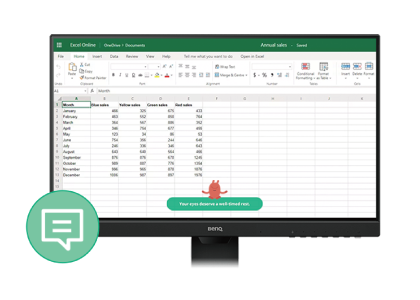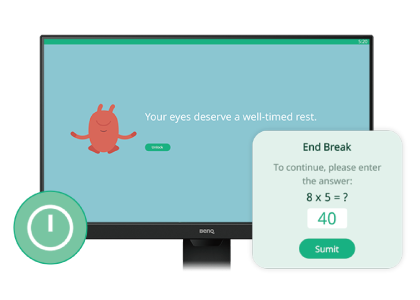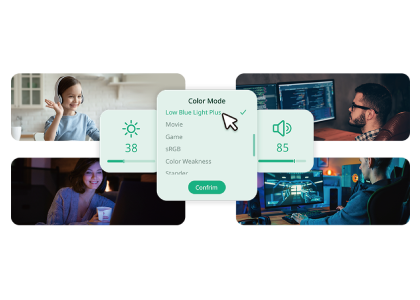TK705STi: Big Screen, Small Space, Your 100” 4K Cinema
Buy NowTK705STi: Big Screen, Small Space, Your 100” 4K Cinema
Buy Now
ScreenBar Halo 2 – Comfortable, Focused Lighting for Work
Learn moreScreenBar Halo 2 – Comfortable, Focused Lighting for Work
Learn more
GV32: Your New Partner for Laid-back Movie Night
Learn moreGV32: Your New Partner for Laid-back Movie Night
Learn more
MA Series|27” & 32” 4K Nano Gloss Monitor for MacBook
Learn moreMA Series|27” & 32” 4K Nano Gloss Monitor for MacBook
Learn more
We use cookies and similar technologies to process personal information for the operation of our website, statistical analysis, and providing targeted advertising. We share information about your use of the site with our advertising partners who may further share it with additional parties. You may opt out of performance cookies here, and learn more about how we use cookies here”
Page updated: May 2020
Some essential features on BenQ sites just won’t work without cookies. And having other cookies switched off can seriously affect the way you’ll be able to enjoy our services.
Please check your cookie settings below and turn on any cookies you’re happy with.
“Strictly necessary” cookies can’t be turned off. But Functional and Performance cookies can be turned on or off below. You can learn more about cookies and what they do on our other pages.
If you've chosen to block third-party cookies on your browser, your cookie preferences won't carry over from benq.eu to benq.xx and vice versa. Please make sure to set your cookie preferences in both places.
On
These cookies are essential so that you can move around the website and use its features. Without these cookies services you have asked for cannot be provided.
On
Off
These cookies allow the website to remember choices you make to give you better functionality and personal features.
On
Off
Performance cookies
These cookies help to improve the performance of BenQ. If you want to opt-out of advertising cookies, you have to turn-off performance cookies. We also use Google Analytics, SessionCam and Hotjar to track activity and performance on the BenQ website. You can control the information provided to Google, SessionCam and Hotjar. To opt out of certain ads provided by Google you can use any of the methods set forth here or using the Google Analytics opt out browser add-on here. To opt-out of SessionCam collecting data, you can disable tracking completely by following link:https://sessioncam.com/choose-not-to-be-recorded/. To opt-out of Hotjar collecting data, you can disable tracking completely by following link:https://www.hotjar.com/privacy/do-not-track/.
See list of performance and advertising cookies
Advertising cookies
These cookies are used to track your activity on the BenQ website and other websites across the Internet, help measure the effectiveness of our advertising campaign and deliver advertisements that are more relevant to you and your interests. We use various advertising partners, including Amazon, Facebook, and Google. These cookies and other technologies capture data like your IP address, when you viewed the page or email, what device you were using and where you were. You can find out how to avoid them below.
See list of performance and advertising cookies
We use cookies and similar technologies to process personal information for the operation of our website, statistical analysis, and providing targeted advertising. We share information about your use of the site with our advertising partners who may further share it with additional parties. You may opt out of performance cookies here, and learn more about how we use cookies here”
An all-round eye-care monitor which is highly recommended by straight A students!

Using Product: GW2485TC &ScreenBar
Firstly, both the BenQ monitor and screenbar are super easy to install for a tech noob like me! I love the matte screen and the low bluelight feature, which helps my eyes feel less tired. The screen also comes with many settings and a built in mic function, which might be useful! Also, the screenbar is the most convenient and compact product ever, and I loved the customizability of the lights. You can adjust the light intensity and the warmth of the lights.

Using Product: GW2785TC & ScreenBar
BenQ’s monitor and ScreenBar have greatly improved my productivity in both my studies and everyday activities. Firstly, they are a great addition to my table aesthetically. The wide monitor with an emphasis on eye protection has made working much easier on the body and mind! Studying for my final exams was a breeze with these two products. I can truly tell that BenQ has put much consideration for their customers as it has been a pleasant experience using my new set up. My family has told me that they are jealous of my set up and frequently want to use it 🙊
With extensive range of monitor adjustments –height, tilt, pivot, and swivel.
Featuring B.I., Low blue light, Flicker free that ensure your kids' eye health !

NEW! Monitor light reduces your eye fatigue and levels up study efficiency.

Study lamp with wide lighting coverage, two smart auto-dimming modes for reading and screen time.
With the curved lighting and elegant design, WiT can go anywhere at your home!
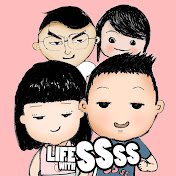
Using Product: MindDuo Study Lamp
BenQ MindDuo Eye-Care Study Lamp is specially designed for students who spend a lot of time on reading and doing their school projects. This lamp helps protect kids’ eye health by its exclusive Eye-Care smart technologies, including adjustable lighting brightness and color temperatures and auto-switch on-and-off feature.

Review Product: ScreenBar Halo
BenQ has managed to squeeze in a lot of useful features into the BenQ ScreenBar Halo. We liked the original ScreenBar but we like the ScreenBar Halo even more. It is a useful add-on to the workspace for those who use computer monitors, helping to maintain eye comfort while we put in the hours at work.
We have been using the BenQ ScreenBar for several years now. We use it on our second monitor and like how it helps to light the monitor in dim lighting conditions. This is especially helpful in reducing glare and relieving eye strain, especially since we are constantly looking at the screen for work.