2020.04.24 by BenQ
Smart projectors are designed to enhance overall collaboration and productivity in office environments, as well as increase the efficiency of meetings. They come with unique features, and capabilities that can assist in the development of agile workspaces, meeting the ever-changing requirements of business. To top it all, they also support BYOD policies!
So it is natural to assume that these smart projectors would be emerging as the preferred choice for several businesses today. This is us taking a look at two of the leading business projectors available, BenQ Smart Projector for Business and Epson Wireless Projector 1781W, and choosing the right one for your needs.
The main objective of purchasing a smart projector is to improve efficiency and collaboration within a meeting setting. Many features of smart projectors come into play here.
BenQ Smart Projector for business is equipped with an Android OS to provide an intuitive user experience. It also makes internet browsing easy with direct access to the internet and built-in business apps like Firefox. The smart projector includes a USB plug-n-play feature for wireless keyboard/mouse connection, and another USB Type A port for WiFi connection. This helps create a PC free meeting environment, thereby maximising efficiency and reducing distractions. The built-in business apps further allow all meeting related operations to be conducted with ease. In addition, BenQ Smart Projector includes a Vertical Keystone and Wall Color Correction feature to ensure image accuracy and provide the best viewing experience.

Epson Wireless Projector 1781W is an ultra-thin projector allowing reasonably good portability. It comes with its own proprietary OS and allows wireless transmissions through its in-built Wi-Fi connection capabilities. Users can also experience HD quality image projections by using just one cable. Although it doesn’t allow mouse/keyboard connections, users can easily project PowerPoint and image files using the projector’s USB plug and play option. In addition to all these benefits, Epson Wireless Projector also allows users to split the screen to enable multi-file comparisons.
As we can see, both BenQ Smart Projector and Epson Wireless Projector 1781W come with different features and capabilities. The main difference is that the BenQ projector has built-in applications which provide additional benefits to the users, while Epson may be a better fit for portability requirements.
BYOD policy is the latest trend that is being adopted across organizations to boost employee morale and efficiency. New-age projectors should be equipped to facilitate this growing shift, and ensure compatibility and ease-of-use across devices.
.
BenQ Smart Projector supports Windows, macOS, iOS, Android OS, i.e. most kinds of devices for wireless presentation/ casting. This is perfect for offices with BYOD policies as employees have a range of devices which can bring up compatibility issues if meeting room tools have restrictions. The Smart Control app of BenQ Smart Projector further allows the users to convert their personal smartphones into keypads and trackpads for better navigation around the projector and the built-in business apps.
.
Epson Wireless Projector 1781W is compatible with Windows, macOS, and Android OS devices and provides limited support in BYOD meetings for wireless presentation/ casting requirements.
Here, BenQ projector fully enables BYOD policies in meeting rooms, while Epson projector has certain compatibility limitations. The main difference between the projectors is that while BenQ’s projector allows employees to use their mobile phones as remote controls, Epson’s projector does not have this feature.
.
New technology solutions adopted within the organizations are always seen as fresh challenges for the IT team. Maintenance, troubleshooting and updates to new devices are the IT team’s responsibility. And it is only expected that conference room projectors, while increasing collaboration and efficiency, will not add to the woes of the IT team.
.
BenQ Smart Projector includes an Account Management System (AMS) which allows IT personnel to monitor all users, access and manage internal and cloud drive files as well as personalized settings. This also enhances the user experience by providing them with easy and secure access to their personal files/Drive. In addition, the Device Management System (DMS) enables remote and centralized monitoring of multiple devices. It also allows both individual as well as group control and configuration of projectors. Moreover, the projector’s TeamViewer app allows IT members to manage and troubleshoot problems remotely, while Over-The-Air (OTA) firmware updates save IT managers hassle. The projector also permits the IT team to preinstall internal usage only apps for productivity and security. And the Anti-Dust Accumulation Sensor in the projector prevents large amounts of dust accumulation, improves durability, and lowers maintenance requirements.
.
Both the projectors balance the requirements of the end-user as well as the IT team seamlessly, while lowering inefficiencies in the meeting rooms.The main difference is in terms of the scope of features and benefits the two projectors offer to IT teams: BenQ’s projector has a variety of additional features to support IT teams while Epson’s projector has limited features to drive hassle-free IT management. It is important to evaluate your infrastructure and pick the projector which best supports your meeting environment.
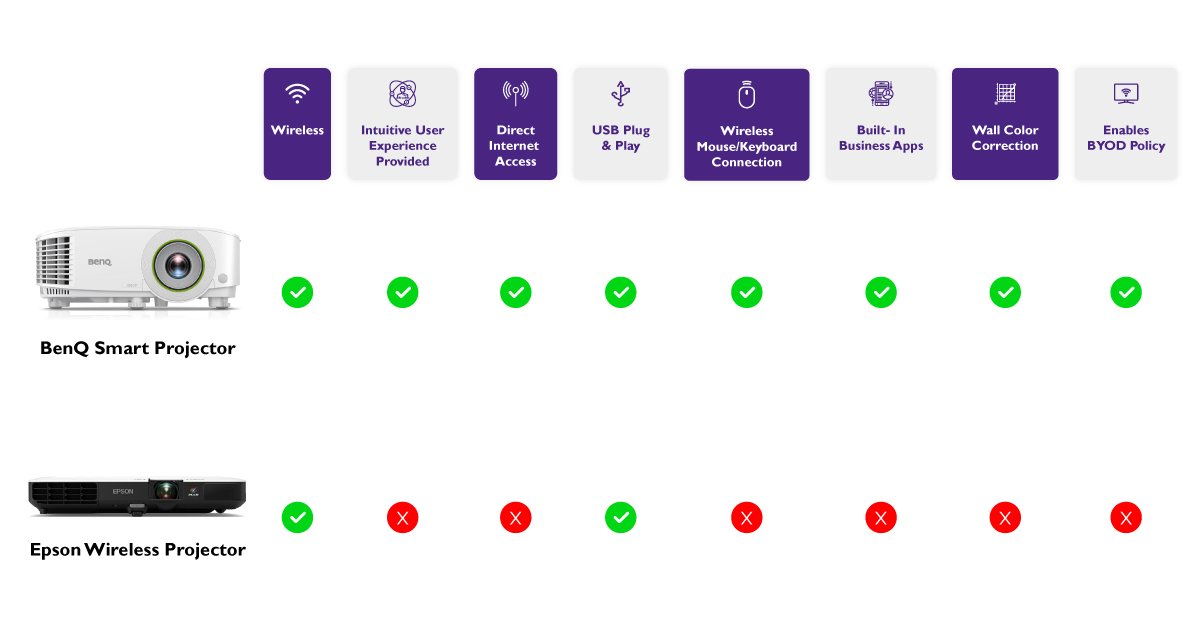
So if you want to establish productive, efficient, BYOD-friendly meeting room environments while ensuring support for IT teams, both BenQ Smart Projector for Business and Epson Wireless Projector 1781W are up for the job. However, depending on your specific requirements, one projector may fit your meeting room needs more than the other. If your requirements are to have a small wireless projector to fit low roof spaces, Epson’s wireless projector is the right projector to invest in. But if it is an all-in-one solution that you are looking for, BenQ Smart Projector is the way to go.
We hope this article helped you understand the requirements you should evaluate before choosing a meeting room projector, and provided key insights about the right projector for your business needs!
Copyright © BenQ Corporation. All Rights Reserved. Middle East - English | Privacy Policy | Cookie Policy