2019.07.02 by BenQ
Does this scenario sound familiar to you: meetings just keep coming in and much time is wasted for nothing? Increasing meeting efficiency is easy. Use the plug-and-play InstaShow wireless projection device to speed up meetings.
2019.07.02 by BenQ
Does this scenario sound familiar to you: meetings just keep coming in and much time is wasted for nothing? Increasing meeting efficiency is easy. Use the plug-and-play InstaShow wireless projection device to speed up meetings.
Imagine, if there are 3 presenters in a 1-hour meeting, which means 2 intervals for seat swaps, 2 cable-plugging for connection to the projection device. All these will take about 3 minutes. If there are three 1-hour meetings a day, then the time wasted per person each week would be:
No to mention more time wasted on additional participants per meeting, device malfunctions, or complex configurations.
Transferring from meeting to meeting, most office workers are unaware of the fact that at least 45 minutes per week have been wasted on waiting for their colleagues to switch seats and get connected to the devices for presentations. When there are more than 3 hours spent on meetings per day, wireless projection devices greatly increases meeting efficiency and makes them go more smoothly.
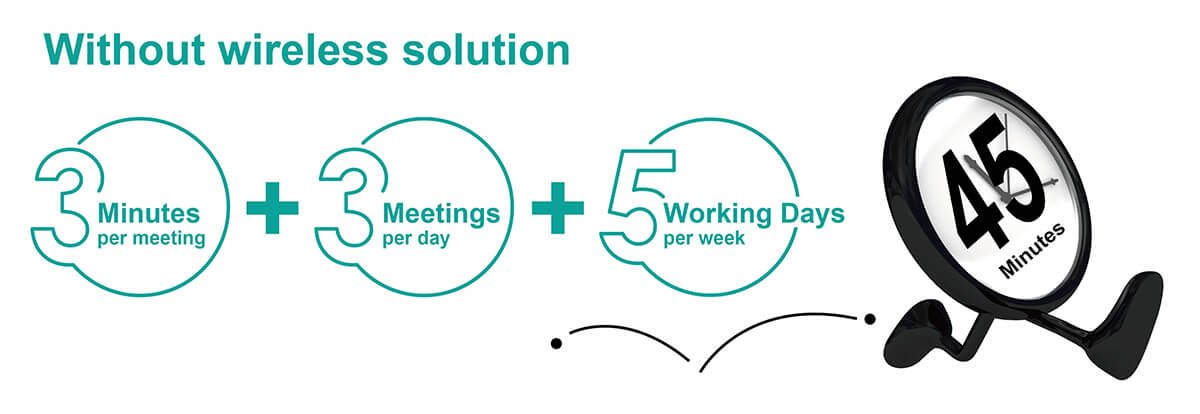

Wireless projection technology allows presenters to kick off their presentations without being constrained to the projection device and can choose their seats freely in the meeting room. So, do you need InstaShow wireless projection? Ask yourself these 3 questions:
If there are more than 3 presenters in a meeting, use InstaShow. It will enable you to save 45 minutes per person per week and save ample time for a nice meal or an episode of a show.
It's always easier to use your own tablet or laptop than the devices provided in the meeting room. To IT or MIS personnel however, introducing new devices means headaches to them for they need to take care of the version control, tracking different software and hardware versions. Therefore, the more your company is in bring your own device environment, the more you need an easy, plug-and-play wireless projection solution. With InstaShow, you don’t need to install extra software, which saves you the trouble to create a new learning curve while helping the IT personnel focus on the maintenance not on rushing fixing the issues between room to room.

Many people are unaware that wireless projection would pose security issues. In fact, every extra software installed on the mobile device is one extra hacking risk. Taking that into consideration, InstaShow is a plug-and-play hardware; no software installation or configuration is needed.

|
BenQ InstaShow |
Barco ClickShare |
First connection setup time | BenQ InstaShow ~ 29 seconds using USB power | Barco ClickShare 50 seconds – with app execution |
Industrial Design Awards | BenQ InstaShow iF Design Award Good Design Award Taiwan Excellence Award | Barco ClickShare Good Design Award |
Number of Buttons/Transmitters Included | BenQ InstaShow 2 plus tabletop holder | Barco ClickShare 1 |
Maximum number of presenters / devices | BenQ InstaShow 16 | Barco ClickShare 8 |