As teachers, one of our biggest challenges is keeping students engaged. Even if I create a fascinating lesson plan, with short attention spans, high energy, and endless curiosity, it’s no wonder it’s difficult to keep students focused. Thankfully there are educational tools that can help engagement by making learning collaborative, interactive, and hands-on. To check these boxes, we need technology’s help.
I remember the day my ESL classroom got a smart board for the first time. It completely changed how I teach. The smart board gave the classroom a common focal point and created new ways for collaboration. Now I can’t imagine teaching without it. It was thrilling to watch students finally enthusiastic about learning. I became a better teacher and the smart board made my work more fulfilling. Needless to say, the smart board has helped me tap into a group spirit and bring the classroom to life in a way I wasn’t able to before. Here are some ways you can use a smart board to engage K to 12 students in the classroom.
1. Engage Students by Bringing Learning to Life
Students are blown away by the new technology because Interactive smart boards bring learning to life. With a smart board, I can display beautiful visuals, access an endless library of online resources, and play games that the whole class can join. Students are now active learners, moving around, talking, and contributing to the lesson.
They can’t wait for their turn to come up to the front and use the smart board. All students, regardless of age, are now more interested in class material. And because games on a smart board are visual and allow everyone a chance to participate, students are more invested and eager to compete with their classmates.


2. Engage Students by Catering to Different Learning Styles
All teachers are familiar with the three main learning styles: visual, auditory, and kinesthetic. Touch screen smart boards are capable of tapping into each of these styles, usually at the same time.
For example, things like text, notes, and images cater to visual learners. The smart board supports cloud access so teachers can easily find and load files and resources onto the display. Then with EZWrite digital whiteboarding, it’s super simple to add notes, highlight, and color code screen content — organizing visual information effortlessly. The board’s speakers allow teachers to play sound clips and videos, helping out auditory learners. And the touch screen, of course, adds a kinesthetic dimension, letting kids learn hands-on.
You can combine the smart board’s multi-sensory capabilities and use them at the same time. My school produces CD-ROMs containing interactive material for each lesson and grade level. In the past, students could only use the CDs in their own time. It’s no secret most students rarely, if ever, used them.
But with the BenQ smart board, I can easily connect a laptop via HDMI cord and run the CD-ROM, displaying it on the touch screen.We can go through the CD content together, and students can come up to the front and play games on the touch screen, combining visual, auditory, and kinesthetic learning all into one.
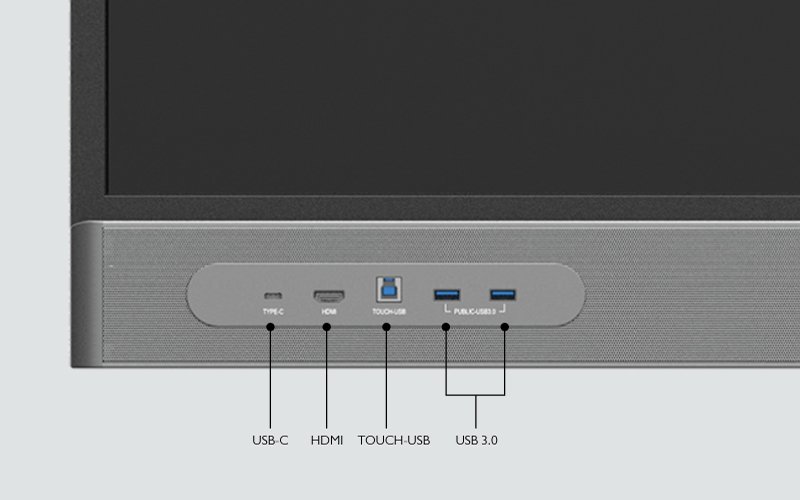
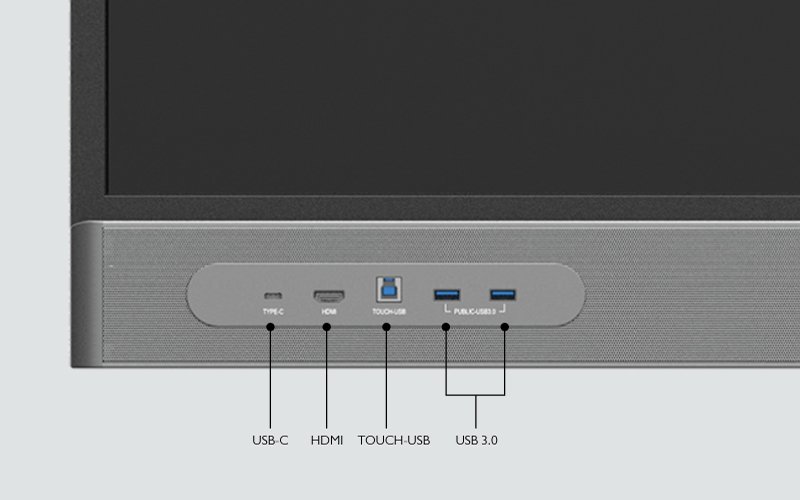
3. Engage Students by Creating a Social Learning Environment
We learn best when we learn together. Touch screen smart boards have features like collaborative whiteboards, wireless screen sharing, and co-creation mode that make learning a group effort.
EZWrite digital whiteboarding lets students collaborate by changing or adding to their classmates’ work in real time. With co-creation mode, more than one student can write on the board simultaneously. There’s no need for multiple styluses either. BenQ has reduced the distance between the touch point and the point displayed on the screen, removing the need for a stylus. It’s easier than ever for students to work together.


4. Engage Students with Collaborative Games
I like to use my touch screen smart board for games like Pictionary. A student can come up to the board to draw a picture of a vocabulary word, and the other students try to guess it. With the smart board’s co-creation, a whole team of students can come up to the board and work together to draw a picture that others have to guess. Working together isn’t just more fun — it’s more motivating.
And since the collaborative whiteboard can also be accessed remotely, students don’t even have to be physically present in the classroom to learn in a social setting. They can participate in whiteboards and lectures from their own personal devices via QR code or web access. During the pandemic, it's more important than ever to let students feel connected and part of a group, even at home.


5. Engage Students by Taking Advantage of Online Resources
The internet is full of teaching resources. Smart boards allow teachers to immediately access those resources and use them in daily lessons. Teachers can either access resources via browser, save files to their personalized profile, or connect to cloud apps like OneDrive, Google Drive, or Dropbox. Just pull up YouTube and you have access to thousands of educational videos instantly.
Having a smart board with internet access is a game changer. When I teach ESL students, sometimes a vocabulary word comes up in class that I can’t explain properly using words. Before I had a smart board, I would have to pause and find my phone to search for visuals of the word and then walk around the room showing the students individually.
But with a smart board at the front of the room, I can simply search for the new concept and show the whole class, saving time. A common visual at the front of the classroom makes it easy for students to discuss new vocabulary and learn how to use it. Collaborative, group learning like this simply wasn’t possible before I had the smart board technology.
Conclusion
Effective learning is about engaging students with hands-on activities and collaboration, and BenQ’s touch screen smart boards make those goals a reality. Since my classroom got a smart board, I’ve felt myself become more enthusiastic and committed at work, and a lot less stressed. I no longer have to beg students to participate or stay on track. Now, I see kids light up and truly enjoy the learning process.
I’m finally doing more than just encouraging students to learn — I’m encouraging their love of learning. It’s time to harness the power of interactive, collaborative technology and boost student engagement across the board. Click this link to talk to an expert about transforming your classroom.


